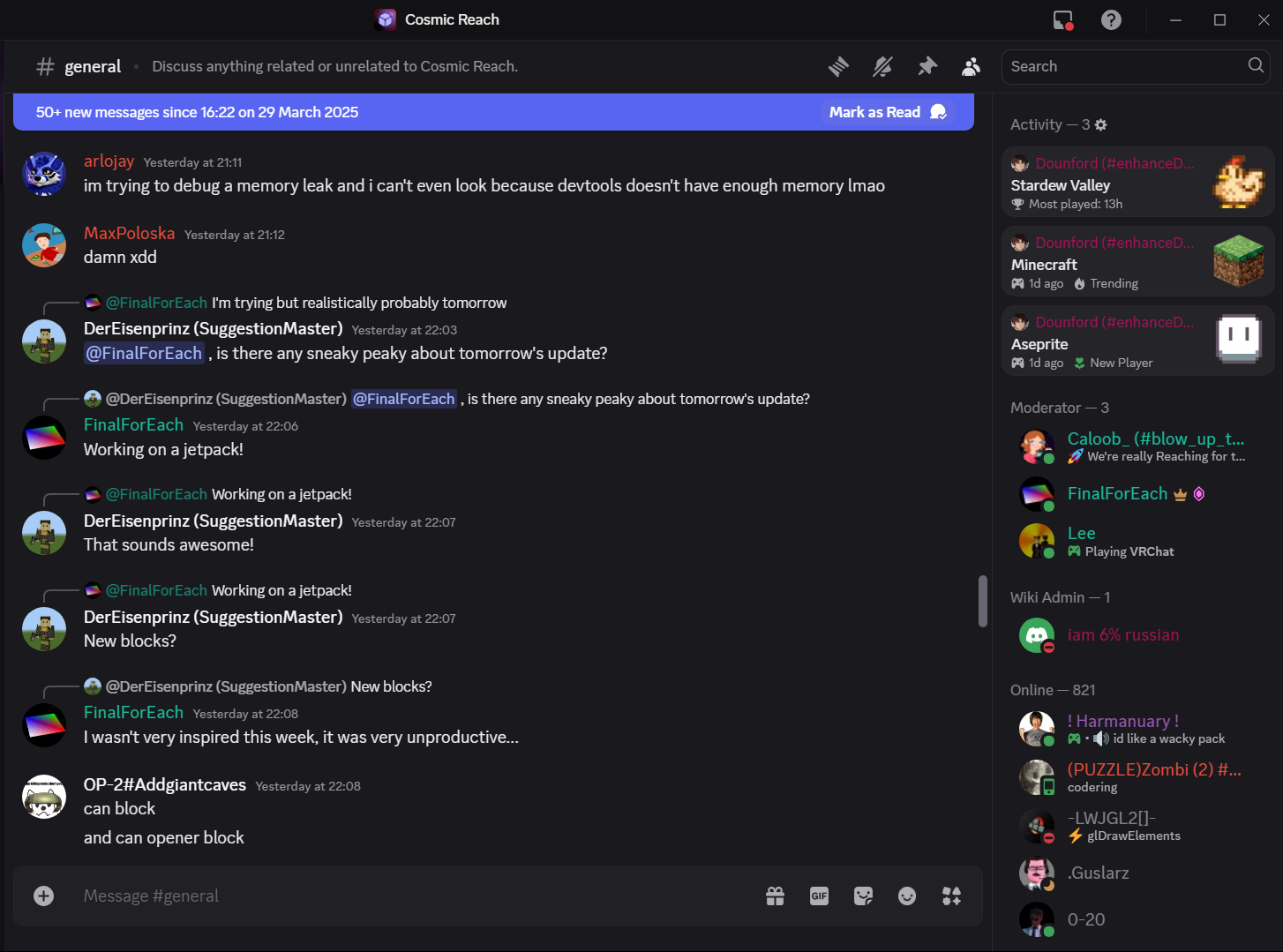This game is by far the best voxel game in terms of what is developed on first, how it is distinguished from other voxels out there so far, and how it is a project that is actualized versus others which have either not been released (as of this post) and/or have died (just an opinion).
Plus, the game has native data-driven feature support. I've never seen a game start so early with those kinds of features. We need more games with that kind of programming in mind.
Not only that, but that Java has been used to create this game, a so called "slow" platform for a voxel game, with colored lighting for all platforms, plus supporting macOSand Windows AND Linux, despite macOS (and other Linux-like systems) not being very popular for indie games (this is sort of wrong but don't quote me on this).
Well done FinalForEach for making a "simple game" not so simple yet fascinating in terms of how it has grown from nothing to something worth continuing, it really makes the project stand out from all the rest.
I rate it 10/10 for programming priorities and problem solving. Also really appreciating not throwing in real world things that take away from the fun of the game. Good job! :D :)
ok so, i'm gonna give some constructive feedback to this game
creative mode is the most fun i've had in a long time, just building stuff like houses and pixel art (kinda wish it had more color blocks that aren't lights)
tho i feel like survival mode is still lacking some features (maybe a craftable extension to the health bar for later game stuff)
the game's going on a good direction and so far it is really complete for it just being an alpha (in creative mode that is)
Screenshot taken today on March 30, 2025 00:42:37 (12:42:37 AM) by me on the official Cosmic Reach Discord Server. A new update is coming today and it will include jetpacks, probably.
← Return to game
Comments
Log in with itch.io to leave a comment.
this thing is epic
hey someone want to play the game online? i don't have discord btw, i have raddmin!!!
bro the best, u the goat
This game is by far the best voxel game in terms of what is developed on first, how it is distinguished from other voxels out there so far, and how it is a project that is actualized versus others which have either not been released (as of this post) and/or have died (just an opinion).
Plus, the game has native data-driven feature support. I've never seen a game start so early with those kinds of features. We need more games with that kind of programming in mind.
Not only that, but that Java has been used to create this game, a so called "slow" platform for a voxel game, with colored lighting for all platforms, plus supporting macOS and Windows AND Linux, despite macOS (and other Linux-like systems) not being very popular for indie games (this is sort of wrong but don't quote me on this).
Well done FinalForEach for making a "simple game" not so simple yet fascinating in terms of how it has grown from nothing to something worth continuing, it really makes the project stand out from all the rest.
I rate it 10/10 for programming priorities and problem solving. Also really appreciating not throwing in real world things that take away from the fun of the game. Good job! :D :)
I mean... Vintage Story does exist; its another cool voxel game. But yeah, this game is awesome!
You should add popcorn (put corn in a furnace, and Boom!)
Where did creative go?
edit: thanks for adding back in creative.
ok so, i'm gonna give some constructive feedback to this game
creative mode is the most fun i've had in a long time, just building stuff like houses and pixel art (kinda wish it had more color blocks that aren't lights)
tho i feel like survival mode is still lacking some features (maybe a craftable extension to the health bar for later game stuff)
the game's going on a good direction and so far it is really complete for it just being an alpha (in creative mode that is)
good luck with your awesome game!
i got that too a coulple of days ago
Anyone got any mutiplayer IPs?
Here are some. You can find more on the Discord here: https://discord.gg/TWFBfbPdqJ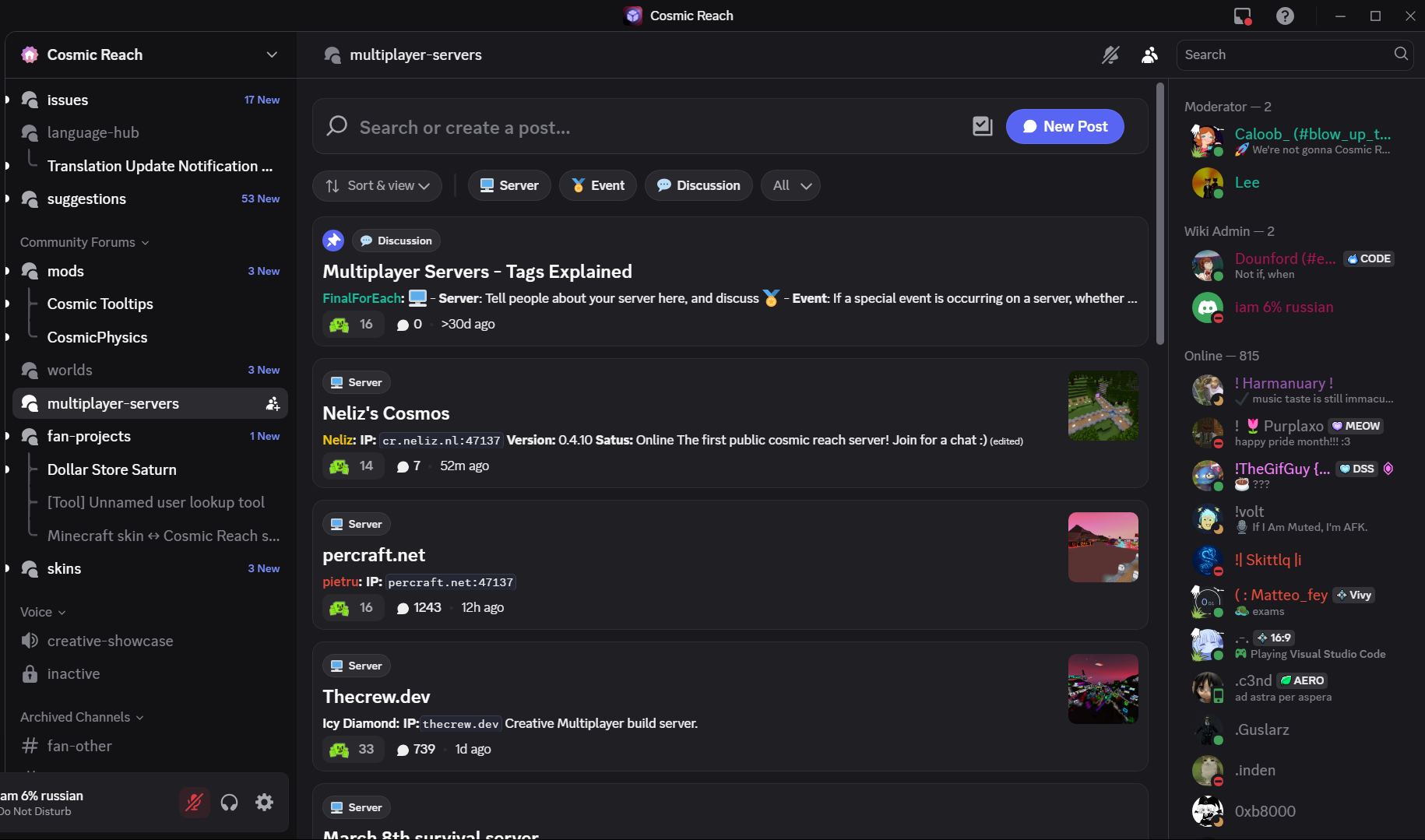
Show post...
Is there multiplayer
yes
"Overhauled the cave system, adding multiple new types of caves!"
Since when are there caves?
game of cheese
Fell through the floor.
Didn't even get to respawn:
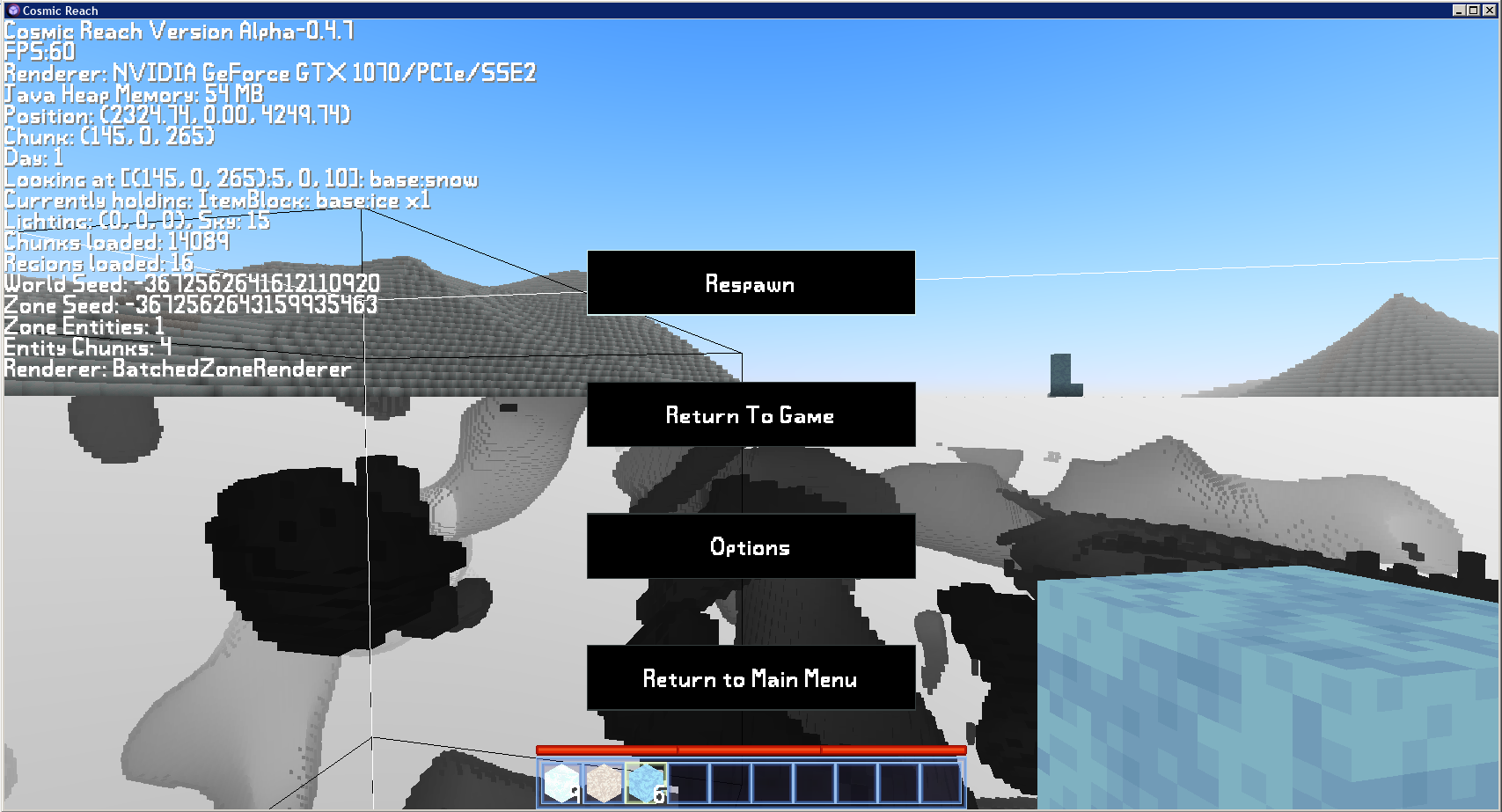
Did it again:

Unfortunately, I don't think there was.
Screenshot taken today on March 30, 2025 00:42:37 (12:42:37 AM) by me on the official Cosmic Reach Discord Server. A new update is coming today and it will include jetpacks, probably.