Overall, Cosmic Reach looks great! I'm super excited for this game's future.
Suggestion:
Add the ability to choose where to save worlds (Windows default: "C:/Users/*/AppData/Local/cosmic-reach/worlds").
Reason:
I use separate drives for different things, and I like to keep my save data with their respective games (in the F drive in this case).
Suggestion:
Add the option to play in Borderless Windowed view, even if this may reduce FPS. For me, it's worth a small framerate drop.
Reasons:
1) It allows other apps to run on top, such as the Windows Game Bar.
2) If Windows' Auto HDR option is enabled, switching to or from a fullscreen game turns the screen black for 2–3 seconds each time. This makes it tedious to play while doing anything else.
Bug:
Switching from a high render distance to a low one (96 to 6 in this case) can cause distant, isolated chunks to remain visible.
Both starting a new world, or loading a generated world, the game starts loading chunks (16 chunks), renders in so I can see, but before I can move or the game takes any inputs the program goes not responding and crashes.
Are there any log files to help debug the issue? (Windows 10)
If a error window didn't pop up, it probably froze instead of crashing, meaning no logs. The fact that you loaded in at all means that the game managed to save properly, so it's nothing to do with file permissions. Could you go into detail by what you mean by "inputs"? Any specific key presses? Or do you not manage to press anything before it crashes?
I usually don't manage to press anything, but if I am really fast I am able to before it freezes. Also yes, it is probably more accurate to call it a freeze. I have a attached a short video of the issue.
I did not press any keys, only moved the mouse, if I clicked the mouse after it froze it would just white out the window in Not Responding, as windows usually does.
Great game, but just one bug I found. You can clip into the floor by flying (f4) up ( I went about 200 blocks up) and then pressing f4 to go out of no clip, so theoretically if you build up 200 blocks and fall, you can clip into the floor without using noclip
Edit: I just tested and yes, it works without using no clip. There were also some issues where the shadows appeared to be moving as I jumped.
I'm absoulutle loving this! Played it so much more than I was intending to. Half slabs and vertical slabs for every block type is amazing, and just as wonderful is the colored lighting. I really hope you keep the backblock lighting, because the bleedthrough effect can be fantastic as I'll show.
Thank you for making this! I've enjoyed playing it possibly even more than the bits you let us see of it being built.
I let my system sit a minute to load all the chunks in a 96-chunk render distance and I believe it loaded about 520,000 chunks and the world size was only 104 MB! Also, I think it maxred out at about 3.5 GB of RAM. Super cool to see the optimizations of yours shine!
Please create a dedicated website at some point, I don't want to have to use or download Discord of all things or hellholes like Reddit, or anything that requires me to make an account just to look at or download some mods.
Minetest has it's own database, hopefully CR will get one too.
I personally cannot stand der Cord for the life of me. It's not something that I use on a daily basis and I don't intend on using it, even now that Cosmic Reach is a thing. Sometimes they let me make burners, but it's just such a hassle. As bad as Reddit is, they don't force you to make an account just to view site content, but Discord does.
Please consider making a dedicated website for Cosmic Reach.
I'm a bit stretched for time, but it looks like the modding community is making their own distribution platform independent of me, so we'll see how that goes. If no community solution is done, I'll consider it later on in development.
love the game, been here since the beginning, waiting every week for another episode <3
I will say.. im not so sure if it's my pc but playing this I encountered the edges of cubes warping along the x and y axis as well as my pc crashing to POST qwq.
ams using an old AMD R7 apu and checking eventvwr it gave me a fatal hardware error aswell as some kernel power problems :'3
it's all good, I'm sure it will get fixed. I'm finding it funny seeing the game break xD ive added more screenshots. even the texture atlas appeared lol
I've been hearing that it's an integrated graphics card issue, and that it's being worked on. I have the same issues, although no crashing, just lag spikes.
I made sure that 'reverse engineering' is not at all mentioned in the current license file, feel free to decompile, you have my explicit permission. Also, just about anything in the assets/ folder in the jar can be mimicked and put in the mods folder in the save directory (make one if it doesn't already exist),
I watched the original video on day 1, and I'm excited to try the game. My internet is slow r/n, but I'm downloading the game. I'm also watching the latest devlog right now. This project is really incredible, and you're doing some really cool stuff with it! I'm excited to see where it goes.
Many have already suggested adding adjustable mouse sensitivity (and that would be great) but I've not yet seen a bug report regarding this. The sensitivity seems to be way higher on the up/down that it is on the left/right movement. Maybe on 16:9 monitors it isn't that obvious but I have a 3440x1440px ultra wide monitor (so approx. 21:9) and there it is very noticable.
One other thing I found using the F3 debug UI is that I can't get more FPS than my monitor has hertz - even when disabling vsync. But I guess that's not a major issue.
Keep up the good work! I really love your game development videos!
Hello, I figured you would want feedback since this is a little baby build of the game. I'm running windows 10 with 4 gb of ram and it runs very smoothly! though i've been having what I assume is a graphical error where various things glitch around the screen. I'll attatch screenshots once I get some.
I would take this with a grain of salt, though, since this may just be a problem with the default settings of the game, and not an actual problem or bug with the game itself.
Found a bug: If you add your own blocks, place them in the world, then remove them, you will not be able to join this world even if you destroyed these blocks in world, it will throw NPE in the console.
I built a elevator using water, as since it doesn't flow if you hold space while in the water you go straight to the top. I know you can just fly but I thought this was cool.
Absolutely beautiful work. I've been following your dev logs and I'm blown away at how well it behaves on my ~10yo pc.
Here's some feedback...
As already mentioned, a mouse speed control in the options. The default is way quicker than I feel comfortable with and I know just about every player/mouse combination has their sweet spot.
A really nice feature for slabs would be to only have one type/toolbar item for each slab rather than one for each angle. To me it feels like a slab is a slab and it's where you try to place it that should dictate the orientation. So if you click closer to the left of a block face, it should place a vertical slab on the left, if you click closer to the top, horizontal on the top. Should be a reasonably easy thing to make that work... ? It would definitely make the toolbar less cluttered.
In terms of next focus, I would vote for a redstone-like system next. Pistons, hoppers, etc are way less important than repeaters, torches and dust style things with lights, doors, levers and buttons for io.
My next vote would be multi-player, in full understanding that could be really complex, but would be so nice to have.
Again, wildly impressed with this, I look forward to following the progress and contributing where possible, even in tiny ways like posting suggestions.
great performance even on my low end laptop and the game looks very good, though i have a some suggestions that could help with some minor issues ive had so far
- mouse sensitivity options because by default it feels way too fast - options to rebind the placing and breaking controls - showing the name of a block when selecting it in the hotbar and/or hovering over it in the inventory - a slight rework of the font to make the thickness of letters more consistent - when in the inventory, mouse scrolling should cycle through the inventory pages instead of the hotbar selection - using sneak in noclip/fly mode should move you down in the same or similar speed to going up rather than the much slower speed it is now
still loving the game, the textures and lighting all look great and the building is really fun, i cant wait to see how it develops from here!
Super awesome pre-alpha, very smooth performance, one thing I noticed definitely needs work (duh, its a pre alpha) is the movement. I think when the player is in the air they should maintain all of their momentum even when not pressing any keys, at the moment you come to a dead stop if you stop pressing any keys. Movement in general should be more smoothed out, with acceleration and deceleration when running. My last gripe is that you're using the same sprint system as Minecraft. Please switch it so that the player runs by default, and holding down shift or whatever key slows you down to a walk. 90% of the time the player is going to be running, not walking, so it's a bit of a pain to hold down the sprint key all the time. I am fully aware that this is a pre alpha and literally everything is going to change, just my suggestions.
← Return to game
Comments
Log in with itch.io to leave a comment.
Is this the wiki we are using? If so or if not I would be willing to help add to any wiki about the game.
https://cosmicreach.fandom.com/wiki/Cosmic_Reach_Wiki
FinalForEach (the developer) is making cosmicreach.wiki, which is going to be an official wiki for the game.
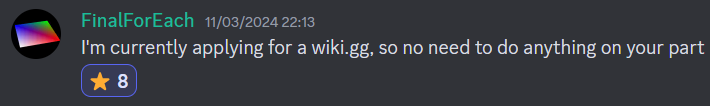
https://cosmicreach.wiki.gg/wiki/ is now up!
Overall, Cosmic Reach looks great! I'm super excited for this game's future.
Suggestion:
Add the ability to choose where to save worlds (Windows default: "C:/Users/*/AppData/Local/cosmic-reach/worlds").
Reason:
I use separate drives for different things, and I like to keep my save data with their respective games (in the F drive in this case).
Suggestion:
Add the option to play in Borderless Windowed view, even if this may reduce FPS. For me, it's worth a small framerate drop.
Reasons:
1) It allows other apps to run on top, such as the Windows Game Bar.
2) If Windows' Auto HDR option is enabled, switching to or from a fullscreen game turns the screen black for 2–3 seconds each time. This makes it tedious to play while doing anything else.
Bug:
Switching from a high render distance to a low one (96 to 6 in this case) can cause distant, isolated chunks to remain visible.
anyone know what the question mark block is? i would include a screen shot but itch.io doesnt like it
missing texture?
It's for when you make a world with a mod, then rejoin the world without the mod. It's so your world doesn't get corrupted.
Both starting a new world, or loading a generated world, the game starts loading chunks (16 chunks), renders in so I can see, but before I can move or the game takes any inputs the program goes not responding and crashes.
Are there any log files to help debug the issue? (Windows 10)
If a error window didn't pop up, it probably froze instead of crashing, meaning no logs. The fact that you loaded in at all means that the game managed to save properly, so it's nothing to do with file permissions. Could you go into detail by what you mean by "inputs"? Any specific key presses? Or do you not manage to press anything before it crashes?
I usually don't manage to press anything, but if I am really fast I am able to before it freezes. Also yes, it is probably more accurate to call it a freeze. I have a attached a short video of the issue.
I did not press any keys, only moved the mouse, if I clicked the mouse after it froze it would just white out the window in Not Responding, as windows usually does.
Very nice start to a game! I love Minecraft and games like it. The colored lights are a great addition and the game ran nicely on my computer.
I can't wait to see where this goes.
Great game, but just one bug I found. You can clip into the floor by flying (f4) up ( I went about 200 blocks up) and then pressing f4 to go out of no clip, so theoretically if you build up 200 blocks and fall, you can clip into the floor without using noclip
Edit: I just tested and yes, it works without using no clip. There were also some issues where the shadows appeared to be moving as I jumped.
Looks interesting! Build my first house and find some glitches.
I'm absoulutle loving this! Played it so much more than I was intending to. Half slabs and vertical slabs for every block type is amazing, and just as wonderful is the colored lighting. I really hope you keep the backblock lighting, because the bleedthrough effect can be fantastic as I'll show.
Thank you for making this! I've enjoyed playing it possibly even more than the bits you let us see of it being built.
I let my system sit a minute to load all the chunks in a 96-chunk render distance and I believe it loaded about 520,000 chunks and the world size was only 104 MB! Also, I think it maxred out at about 3.5 GB of RAM. Super cool to see the optimizations of yours shine!
Please create a dedicated website at some point, I don't want to have to use or download Discord of all things or hellholes like Reddit, or anything that requires me to make an account just to look at or download some mods.
Minetest has it's own database, hopefully CR will get one too.
I personally cannot stand der Cord for the life of me. It's not something that I use on a daily basis and I don't intend on using it, even now that Cosmic Reach is a thing. Sometimes they let me make burners, but it's just such a hassle. As bad as Reddit is, they don't force you to make an account just to view site content, but Discord does.
Please consider making a dedicated website for Cosmic Reach.
Thank you.
I'm a bit stretched for time, but it looks like the modding community is making their own distribution platform independent of me, so we'll see how that goes. If no community solution is done, I'll consider it later on in development.
there is already a modding community???!!!
Yeah, I know. It's insane.
Game only existed for a few days and people are already porting fabric to it and building their own modrinth.
I think this game might have too much hype behind it.
there is no such thing as too much hype
i think this game has a lot of potental so im really not suprised
This is the first thing ive built i absolutely adore that there is COLORED lighting it is such a change from minecraft
this game is already SO cool i cant wait to see what comes next!
my house in the distance
a house i built on the moon (this is my most common house build, second being the longhouse and third being the L-house)
great!
George Santayana who originally wrote, “Those who cannot remember the past are condemned to repeat it.”
HISTORY IS REPEATING ITSELF!
he renembers the past
I forgor💀
Mispeling semes to exist
ahahahahahahahahaahahahahahahahahah
the 3 amigos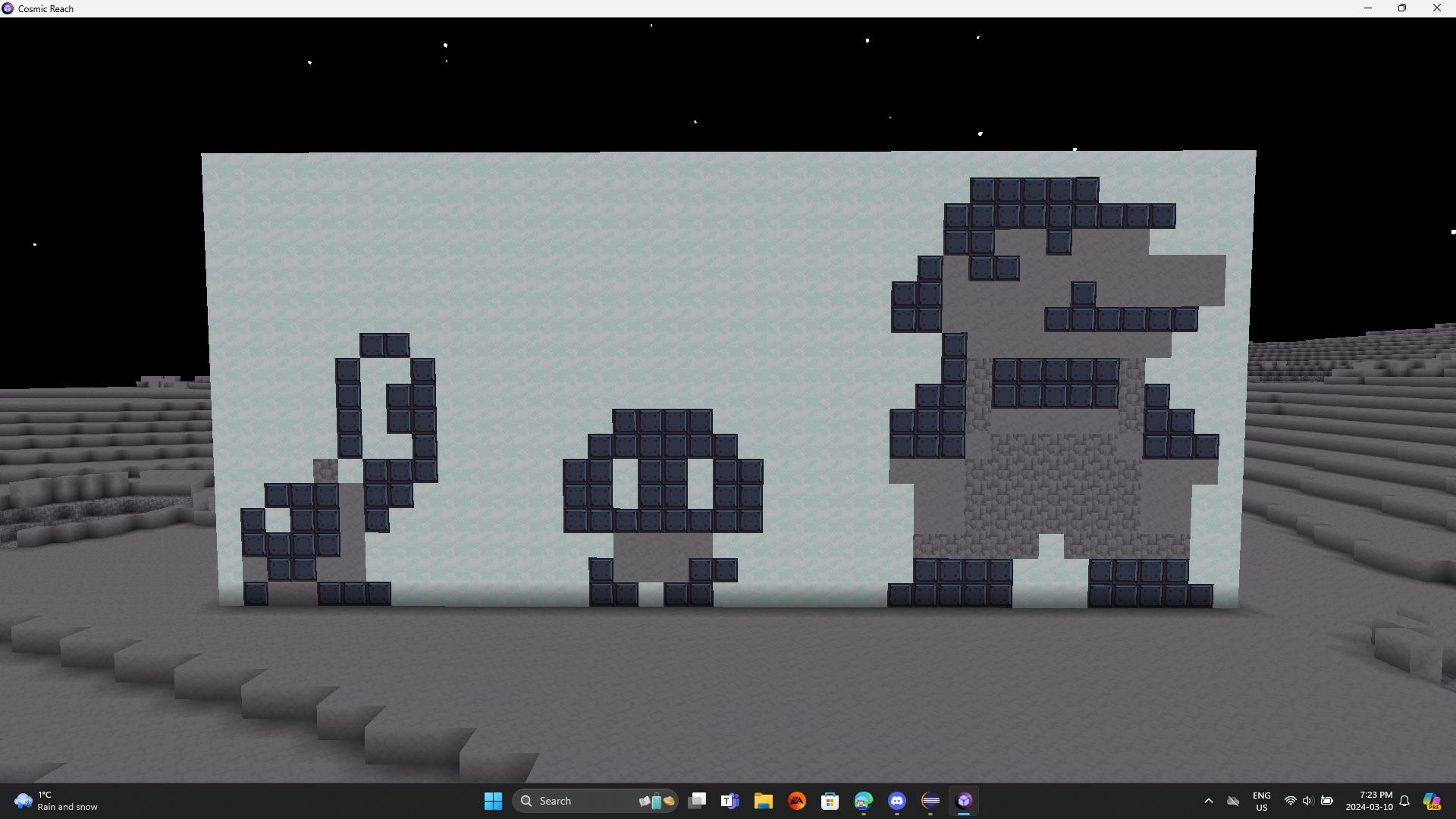
love the game, been here since the beginning, waiting every week for another episode <3
I will say.. im not so sure if it's my pc but playing this I encountered the edges of cubes warping along the x and y axis as well as my pc crashing to POST qwq.
ams using an old AMD R7 apu and checking eventvwr it gave me a fatal hardware error aswell as some kernel power problems :'3
also getting up close to the edge warps crashes the game :'33
i have had some similar bugs but my pc will not crash when i go near the bugged area =p
it's all good, I'm sure it will get fixed. I'm finding it funny seeing the game break xD
ive added more screenshots. even the texture atlas appeared lol
I don't think the graphics library used plays nice with AMD drivers, I'm getting sort of similar graphical bugs, but no crashes on a radeon 7800.
I've been hearing that it's an integrated graphics card issue, and that it's being worked on. I have the same issues, although no crashing, just lag spikes.
Can't wait to see where this goes, keep up the great work !
no internet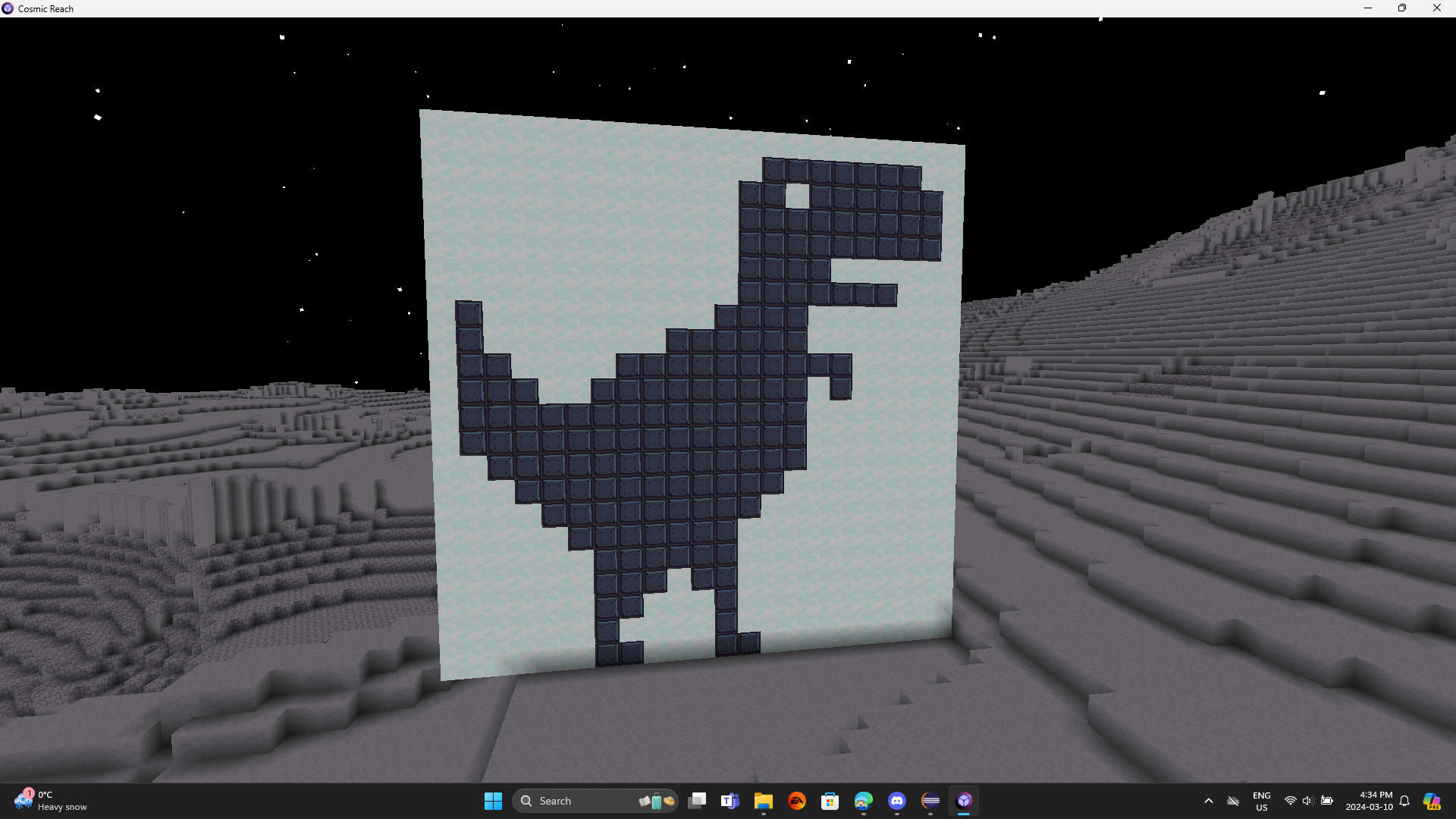
How do i make/install/download mods? I can't find the mods folder.
Then i get this error message while trying to close the game:
* Game started: true
* Game version: 0.1.0
* Ran for : 7 minutes, 24 seconds
* Current time: 2024-03-10 at 19:23:51.727043400Z[Europe/London]
* Operating system: Windows 11 10.0
* Arch: amd64
* Java VM name: OpenJDK 64-Bit Server VM
* Java runtime version: 21.0.2+13-58
* System user language: en
* CPU model: Intel(R) Core(TM) i7-10750H CPU @ 2.60GHz
* Save location free space: 4.679 GB
* Save location total space: 237.352 GB
* Available processors: 12
* Native heap use: 309 MB
* Java heap use: 309 MB
* Max memory available: 8.961 GB
* RAM available: 35.835 GB
* getGLVersion:
Type: OpenGL
Version: 4:6:0
Vendor: Intel
Renderer: Intel(R) UHD Graphics
* Exception logs:
java.lang.IllegalStateException: SpriteBatch.end must be called before begin.
at com.badlogic.gdx.graphics.g2d.SpriteBatch.begin(SpriteBatch.java:170)
at finalforeach.cosmicreach.gamestates.MainMenu.render(MainMenu.java:107)
at finalforeach.cosmicreach.BlockGame.render(BlockGame.java:89)
at com.badlogic.gdx.backends.lwjgl3.Lwjgl3Graphics.renderWindow(Lwjgl3Graphics.java:103)
at com.badlogic.gdx.backends.lwjgl3.Lwjgl3Graphics.access$000(Lwjgl3Graphics.java:45)
at com.badlogic.gdx.backends.lwjgl3.Lwjgl3Graphics$1.invoke(Lwjgl3Graphics.java:80)
at org.lwjgl.glfw.GLFWFramebufferSizeCallbackI.callback(GLFWFramebufferSizeCallbackI.java:44)
at java.desktop/sun.awt.windows.WDesktopPeer.ShellExecute(Native Method)
at java.desktop/sun.awt.windows.WDesktopPeer.ShellExecute(Unknown Source)
at java.desktop/sun.awt.windows.WDesktopPeer.open(Unknown Source)
at java.desktop/java.awt.Desktop.open(Unknown Source)
at finalforeach.cosmicreach.gamestates.MainMenu$2.onClick(MainMenu.java:54)
at finalforeach.cosmicreach.ui.UIElement.drawBackground(UIElement.java:133)
at finalforeach.cosmicreach.gamestates.GameState.drawUIElements(GameState.java:83)
at finalforeach.cosmicreach.gamestates.MainMenu.render(MainMenu.java:158)
at finalforeach.cosmicreach.BlockGame.render(BlockGame.java:89)
at com.badlogic.gdx.backends.lwjgl3.Lwjgl3Window.update(Lwjgl3Window.java:387)
at com.badlogic.gdx.backends.lwjgl3.Lwjgl3Application.loop(Lwjgl3Application.java:193)
at com.badlogic.gdx.backends.lwjgl3.Lwjgl3Application.<init>(Lwjgl3Application.java:167)
at finalforeach.cosmicreach.lwjgl3.Lwjgl3Launcher.createApplication(Lwjgl3Launcher.java:290)
at finalforeach.cosmicreach.lwjgl3.Lwjgl3Launcher.main(Lwjgl3Launcher.java:69)
I would also reccomend adding more blocks. Right now the amount of blocks looks like the amount minecraft 1.0 has/had
There is no mods folder. Mods are just changes to the .jar file.
How do i make one without decompiling the original .jar file which is completely illegal according to the (possibly) non-existant licence file?
I made sure that 'reverse engineering' is not at all mentioned in the current license file, feel free to decompile, you have my explicit permission. Also, just about anything in the assets/ folder in the jar can be mimicked and put in the mods folder in the save directory (make one if it doesn't already exist),
make a folder called mods, then add any mods from the discord to that folder. this only works for block mods however
I watched the original video on day 1, and I'm excited to try the game. My internet is slow r/n, but I'm downloading the game. I'm also watching the latest devlog right now. This project is really incredible, and you're doing some really cool stuff with it! I'm excited to see where it goes.
Another small bug with lighting:
I really hope this bug is kept in, in some form. Cuz it can look really good and can allow for small specific illumination in dark areas.
Great what you've accomplished so far!
Many have already suggested adding adjustable mouse sensitivity (and that would be great) but I've not yet seen a bug report regarding this. The sensitivity seems to be way higher on the up/down that it is on the left/right movement. Maybe on 16:9 monitors it isn't that obvious but I have a 3440x1440px ultra wide monitor (so approx. 21:9) and there it is very noticable.
One other thing I found using the F3 debug UI is that I can't get more FPS than my monitor has hertz - even when disabling vsync. But I guess that's not a major issue.
Keep up the good work! I really love your game development videos!I would take this with a grain of salt, though, since this may just be a problem with the default settings of the game, and not an actual problem or bug with the game itself.
Great game, hopefully you keep developing it!
In the meantime, I would recommend you listen to my feedback and suggestions here:
Amazing work! Really like it as a developer.
Found a bug: If you add your own blocks, place them in the world, then remove them, you will not be able to join this world even if you destroyed these blocks in world, it will throw NPE in the console.
might just be improper json stuff or whatever, did you remove the block mod after leaving the world?
Yeah, I did
also, there is a way to post bugs in the discord
Ok, thank you
I built a elevator using water, as since it doesn't flow if you hold space while in the water you go straight to the top. I know you can just fly but I thought this was cool.
I found a bug where the water texture glitches with the block beneath it.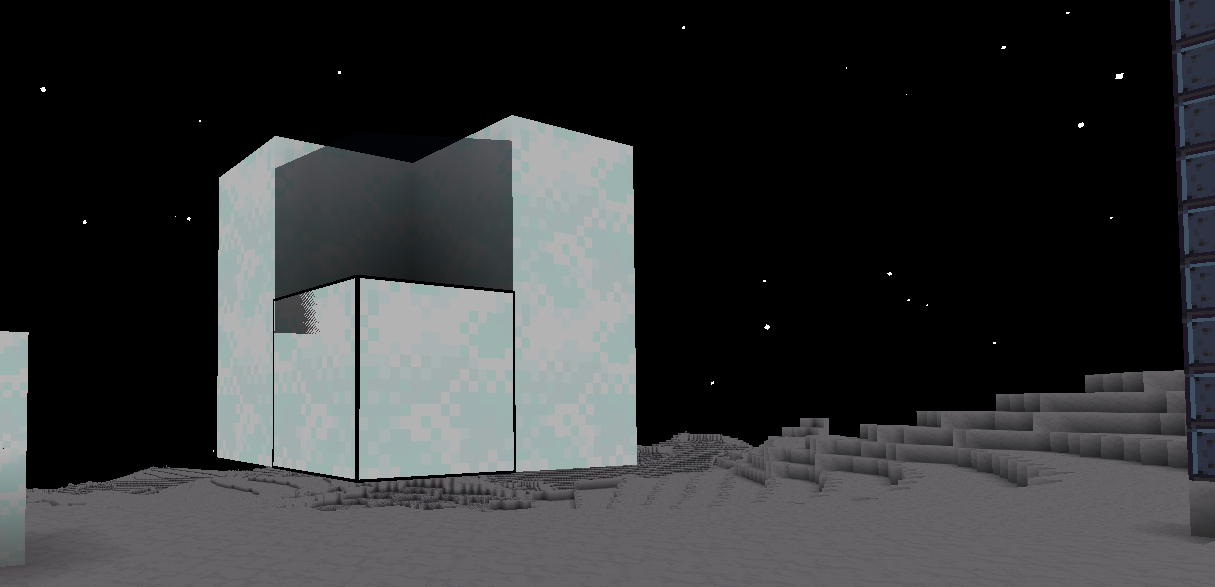
I was bored so I decided to make a custom map,
I call it:
The Chasm - https://drive.google.com/file/d/1kc0C3dyIvYsCdT2hQr7_1xjTnWM9PaLE/view?usp=shari...
There is nothing on this map?
yeah sorry for some reason the chunk data didn't save and I forgot about fixing it
super cool and inspiring! I think multiplayer should be the next addition! didnt know itch had a desktop app👌
The Lab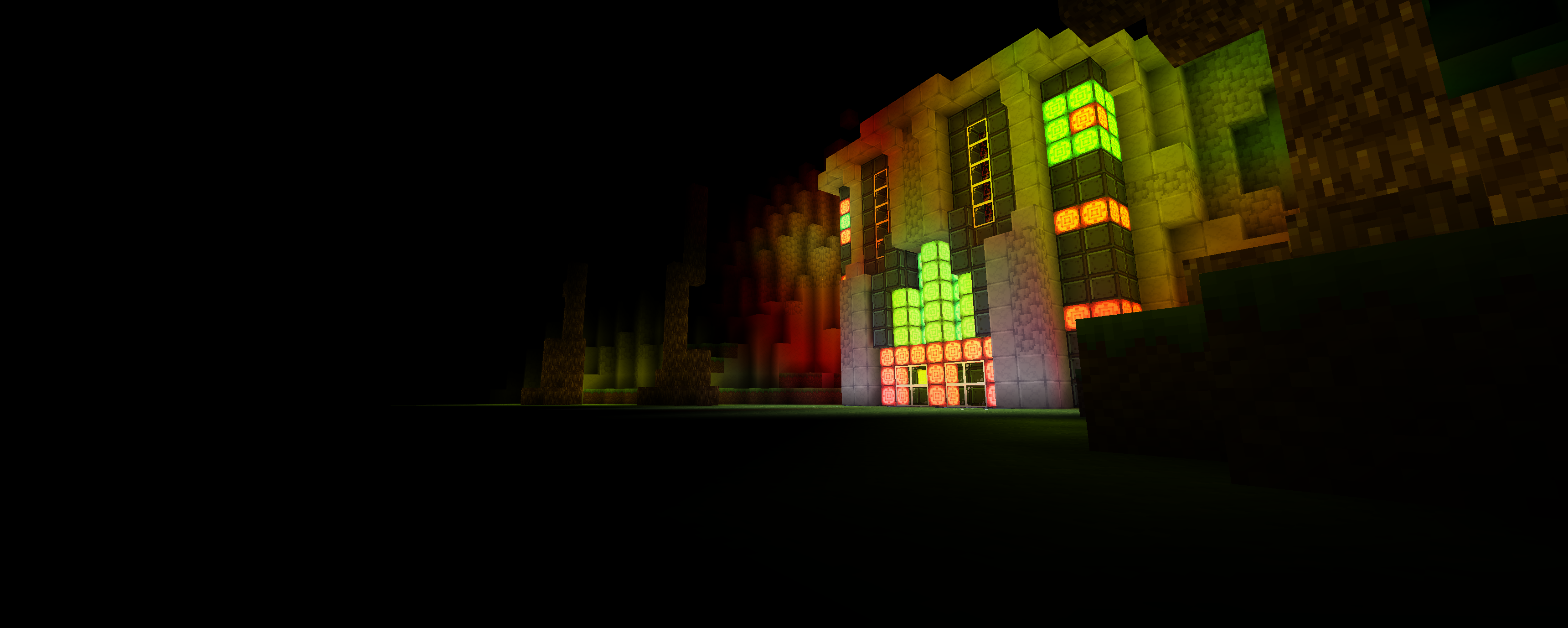
Damn that looks good
Absolutely beautiful work. I've been following your dev logs and I'm blown away at how well it behaves on my ~10yo pc.
Here's some feedback...
As already mentioned, a mouse speed control in the options. The default is way quicker than I feel comfortable with and I know just about every player/mouse combination has their sweet spot.
A really nice feature for slabs would be to only have one type/toolbar item for each slab rather than one for each angle. To me it feels like a slab is a slab and it's where you try to place it that should dictate the orientation. So if you click closer to the left of a block face, it should place a vertical slab on the left, if you click closer to the top, horizontal on the top. Should be a reasonably easy thing to make that work... ? It would definitely make the toolbar less cluttered.
In terms of next focus, I would vote for a redstone-like system next. Pistons, hoppers, etc are way less important than repeaters, torches and dust style things with lights, doors, levers and buttons for io.
My next vote would be multi-player, in full understanding that could be really complex, but would be so nice to have.
Again, wildly impressed with this, I look forward to following the progress and contributing where possible, even in tiny ways like posting suggestions.
This is a very good game.
great performance even on my low end laptop and the game looks very good, though i have a some suggestions that could help with some minor issues ive had so far
- mouse sensitivity options because by default it feels way too fast
- options to rebind the placing and breaking controls
- showing the name of a block when selecting it in the hotbar and/or hovering over it in the inventory
- a slight rework of the font to make the thickness of letters more consistent
- when in the inventory, mouse scrolling should cycle through the inventory pages instead of the hotbar selection
- using sneak in noclip/fly mode should move you down in the same or similar speed to going up rather than the much slower speed it is now
still loving the game, the textures and lighting all look great and the building is really fun, i cant wait to see how it develops from here!
I definitely agree with the mouse sensitivity control. I always adjust that in on a fresh install of Minecraft.
Super awesome pre-alpha, very smooth performance, one thing I noticed definitely needs work (duh, its a pre alpha) is the movement. I think when the player is in the air they should maintain all of their momentum even when not pressing any keys, at the moment you come to a dead stop if you stop pressing any keys. Movement in general should be more smoothed out, with acceleration and deceleration when running. My last gripe is that you're using the same sprint system as Minecraft. Please switch it so that the player runs by default, and holding down shift or whatever key slows you down to a walk. 90% of the time the player is going to be running, not walking, so it's a bit of a pain to hold down the sprint key all the time. I am fully aware that this is a pre alpha and literally everything is going to change, just my suggestions.
Hes beautiful
Modded in TNT, doesn't blow up but it's still fun.
Also, you should add optifine zoom, if you hold down "C" it will zoom in to the distance.
Incredible pre-alpha already. Keep up the good work, man!
I love that you're able to interact with the environment while the inventory is open, hope this stays.
Reminds me of a bug from Minecraft Indev and Infdev, where you could walk around while the inventory was opened.