Gotta make sure your GPU is being used. I have an Nvidia card, for example, so I had to open NVIDIA Control Panel, Manage 3D Settings, Add CosmicReach exe, and make sure it's set to use the NVIDIA Processor.
Additional finding: If you enclose a light source and place a half slab in front of it you see the light of the light source, but it doesn't propagate, because it sees a block in front of it.
Until you find a way to propagate light around half-slabs, it's probably the easiest way to declare half-slabs translucent similar to glass
The game already seems promising so far, even with the higher render distances compared to Minecraft. However, I wanna make one small suggestion. You see, I downloaded this game on a USB flash drive, and I want to operate the save data from that flash drive instead of the AppData directory from my laptop's SSD. Do you think you can add an option to change the save directory at will? Thank you in advance!
Glad to hear it! It is actually possible with a command line argument -s or --save-location. I'll look to see if I can make it more friendly towards that however, but it may be tricky.
You'll want to make a file called "Cosmic Reach Portable.bat" *in the exact same folder as the exe file*, then edit it in a text editor to write:
@echo off
cd /d %~dp0
"./Cosmic Reach.exe" -s "cosmic-reach-portable"
Then run the Cosmic Reach Portable.bat file instead of the exe. Remember to backup this script so that in future updates you can repeat the same process. If you run into trouble, search how to make batch scripts for windows.
So I tried the method, and it actually worked. It gave the game file a new directory dedicated for save data. However, a Command Prompt window popped up with the line; "The filename, directory name, or volume label syntax is incorrect."
I'm actually using an E drive instead of a D drive, so that may be why.
Hi!, i just downloaded the game, when i appear the first time, click the central click of the mouse (scrolling) and it crashes, i enter the game again and try it once again to report it but it didnt crash, then i open the menu and click "Respawn" and it happen again, good looking game!!!! Congratulations!
* Game started: true
* Game version: 0.1.36
* Ran for : 1 minutes, 58 seconds
* Current time: 2024-06-08 at 00:21:31.378773422-04:00[America/Caracas]
* Operating system: Linux 6.8.0-35-generic
* Arch: amd64
* Java VM name: OpenJDK 64-Bit Server VM
* Java runtime version: 17.0.10+7-Ubuntu-122.04.1
* System user language: en
* CPU model: Intel(R) Core(TM) i5-1035G1 CPU @ 1.00GHz
* Save location free / total space: 53.164 GB / 76.346 GB
* Available processors: 8
* Native heap use: 40 MB
* Java heap use: 40 MB
* Max memory available: 3.844 GB
* RAM available: 15.369 GB
* getGLVersion:
Type: OpenGL
Version: 4:6:0
Vendor: Intel
Renderer: Mesa Intel(R) UHD Graphics (ICL GT1)
* Exception logs:
java.lang.NullPointerException: Cannot invoke "finalforeach.cosmicreach.items.ISlotContainer.getNumSlots()" because "this.container" is null
at finalforeach.cosmicreach.items.Hotbar.pickBlock(Hotbar.java:65)
at finalforeach.cosmicreach.BlockSelection.raycast(BlockSelection.java:351)
at finalforeach.cosmicreach.gamestates.InGame.render(InGame.java:290)
at finalforeach.cosmicreach.BlockGame.render(BlockGame.java:182)
at com.badlogic.gdx.backends.lwjgl3.Lwjgl3Window.update(Lwjgl3Window.java:387)
at com.badlogic.gdx.backends.lwjgl3.Lwjgl3Application.loop(Lwjgl3Application.java:193)
at com.badlogic.gdx.backends.lwjgl3.Lwjgl3Application.<init>(Lwjgl3Application.java:167)
at finalforeach.cosmicreach.lwjgl3.Lwjgl3Launcher.createApplication(Lwjgl3Launcher.java:71)
at finalforeach.cosmicreach.lwjgl3.Lwjgl3Launcher.main(Lwjgl3Launcher.java:60)
I have got this issue on the .jar version and windows .zip version, can u fix it, I have seen other people having this too (screenshot is from windows .zip)
There seems to be a bug where if you sprint into stairs after falling slightly, you clip through the block in front of it. If there are more blocks behind said block, then you start shaking inside the blocks. I have provided an 2 images of builds that specifically have this issue.
To reproduce the bug, you need to run starting from the block directly to the back-right of the stairs (but slightly towards the hole), then run to the blocks in front of the stairs.
(Screenshots from 0.1.28, though the bug also occurs in 0.1.30)
first update version because you are probably using old version, second if you still have the issue repost, if reposting in comment state a non-exact java version on computer, for example if using "....JDK 18" just say JDK 18.
Ok, i installed the newest version and these issues are still appearing. but I did not clearly understand the rest of your instruction. Could you be more specific please? what exactly did you mean by repost?
in a cmd go to home path such as the Users/user directory then run "java -version" and post the results without system specific identifiers in a reply.
-No momentum... after jumping while running, letting go of forward makes my guy just drop straight down... feels very weird.
-On same note, strafing quickly back and forth feels weird. I think it stems from the same issue above, character momentum not being refined yet.
-It's hard to see which item I have selected. Minecraft's hand was a very organic way of doing that, I miss it a lot w hile building in CR.
-Hard to tell which block I'm about to break. The outline of the block I'm looking at isn't very clear except in the brightest of light.
-Can break blocks while I have the inventory open. And the block broken is where I click the mouse, not where the crosshair points!
-Side-slab on top of side-slab placement is finnicky. Maybe it should align to player's primary facing instead of which part of the block I'm placing it on... Seems like there's very limited space to make a wall of side-slabs without them going wonky.
-Light bleed issues through slab walls and ceiling.
-Can't place slabs in the block you're in, even if the slab wouldn't intersect with your body. Makes it hard to get good placement angles.
-Falling from a very long height caused my character to land inside of the ground, but I could easily hop out.
← Return to game
Comments
Log in with itch.io to leave a comment.
truly terrifying
scary.
has mem leak on latest.
Experiencing a few rendering bugs
Gotta make sure your GPU is being used.
I have an Nvidia card, for example, so I had to open NVIDIA Control Panel, Manage 3D Settings, Add CosmicReach exe, and make sure it's set to use the NVIDIA Processor.
i found an issue with the trees in specific
breaking certain parts of trees makes the wood stretch out into the ground
not game breaking but pretty weird
good
I think I found an issue with the rendering of luminescent blocks:
If you place these at different distances from the player, they look very different from each other. Even if they are just next to each other.
The reason, if I had to guess, is that you assume that light travels only a certain distance. However, that's an inaccurate simplification:
If you stand on an open field, you can see a light-up torch quite far. However, that's different for the surrounding area.
So it makes sense to light surrounding blocks depending on how far they are away from the light source, but not for the light source itself.
Additional finding: If you enclose a light source and place a half slab in front of it you see the light of the light source, but it doesn't propagate, because it sees a block in front of it.
Until you find a way to propagate light around half-slabs, it's probably the easiest way to declare half-slabs translucent similar to glass
The game already seems promising so far, even with the higher render distances compared to Minecraft. However, I wanna make one small suggestion. You see, I downloaded this game on a USB flash drive, and I want to operate the save data from that flash drive instead of the AppData directory from my laptop's SSD. Do you think you can add an option to change the save directory at will? Thank you in advance!
Glad to hear it! It is actually possible with a command line argument -s or --save-location. I'll look to see if I can make it more friendly towards that however, but it may be tricky.
Oh! Noted, I'll get onto that right now.
EDIT: Umm... how do I open the console?
You'll want to make a file called "Cosmic Reach Portable.bat" *in the exact same folder as the exe file*, then edit it in a text editor to write:
Then run the Cosmic Reach Portable.bat file instead of the exe. Remember to backup this script so that in future updates you can repeat the same process. If you run into trouble, search how to make batch scripts for windows.
Ah, I see now. Thanks a lot.
So I tried the method, and it actually worked. It gave the game file a new directory dedicated for save data. However, a Command Prompt window popped up with the line; "The filename, directory name, or volume label syntax is incorrect."
I'm actually using an E drive instead of a D drive, so that may be why.
the glitch is still there
read more:previus message
[win.zip V0.1.37]
[jar.zip V0.1.37]
Given the more info of reading all the posts something else is overwriting game.
Invintory disappeared when i clicked a number on my keyboard game crashed
* Game started: true
* Game version: 0.1.36
* Ran for : 6 minutes, 4 seconds
* Current time: 2024-06-20 at 17:50:51.895542800+10:00[Australia/Sydney]
* Operating system: Windows 11 10.0
* Arch: amd64
* Java VM name: OpenJDK 64-Bit Server VM
* Java runtime version: 21.0.2+13-58
* System user language: en
* CPU model: AMD Ryzen 9 3900X 12-Core Processor
* Save location free / total space: 147.787 GB / 232.771 GB
* Available processors: 24
* Native heap use: 133 MB
* Java heap use: 133 MB
* Max memory available: 7.988 GB
* RAM available: 31.942 GB
* getGLVersion:
Type: OpenGL
Version: 4:6:0
Vendor: NVIDIA Corporation
Renderer: NVIDIA GeForce RTX 3060/PCIe/SSE2
* Exception logs:
java.lang.NullPointerException: Cannot invoke "finalforeach.cosmicreach.items.ISlotContainer.getSlot(int)" because "this.container" is null
at finalforeach.cosmicreach.items.Hotbar.selectSlot(Hotbar.java:112)
at finalforeach.cosmicreach.items.Hotbar.keyDown(Hotbar.java:38)
at finalforeach.cosmicreach.ui.UI.keyDown(UI.java:145)
at com.badlogic.gdx.InputMultiplexer.keyDown(InputMultiplexer.java:80)
at com.badlogic.gdx.InputEventQueue.drain(InputEventQueue.java:58)
at com.badlogic.gdx.backends.lwjgl3.DefaultLwjgl3Input.update(DefaultLwjgl3Input.java:189)
at com.badlogic.gdx.backends.lwjgl3.Lwjgl3Window.update(Lwjgl3Window.java:378)
at com.badlogic.gdx.backends.lwjgl3.Lwjgl3Application.loop(Lwjgl3Application.java:193)
at com.badlogic.gdx.backends.lwjgl3.Lwjgl3Application.<init>(Lwjgl3Application.java:167)
at finalforeach.cosmicreach.lwjgl3.Lwjgl3Launcher.createApplication(Lwjgl3Launcher.java:71)
at finalforeach.cosmicreach.lwjgl3.Lwjgl3Launcher.main(Lwjgl3Launcher.java:60)
Seems like you should try a different version such as linux or jar, if using windows.
I held a grass block and the game crashed here is the log:
* Game started: true
* Game version: 0.1.36
* Ran for : 1 minutes, 10 seconds
* Current time: 2024-06-20 at 17:41:49.281514300+10:00[Australia/Sydney]
* Operating system: Windows 11 10.0
* Arch: amd64
* Java VM name: OpenJDK 64-Bit Server VM
* Java runtime version: 21.0.2+13-58
* System user language: en
* CPU model: AMD Ryzen 9 3900X 12-Core Processor
* Save location free / total space: 147.817 GB / 232.771 GB
* Available processors: 24
* Native heap use: 103 MB
* Java heap use: 103 MB
* Max memory available: 7.988 GB
* RAM available: 31.942 GB
* getGLVersion:
Type: OpenGL
Version: 4:6:0
Vendor: NVIDIA Corporation
Renderer: NVIDIA GeForce RTX 3060/PCIe/SSE2
* Exception logs:
java.lang.NullPointerException: Cannot invoke "finalforeach.cosmicreach.items.ISlotContainer.getSlot(int)" because "this.container" is null
at finalforeach.cosmicreach.items.Hotbar.selectSlot(Hotbar.java:112)
at finalforeach.cosmicreach.items.Hotbar.keyDown(Hotbar.java:38)
at finalforeach.cosmicreach.ui.UI.keyDown(UI.java:145)
at com.badlogic.gdx.InputMultiplexer.keyDown(InputMultiplexer.java:80)
at com.badlogic.gdx.InputEventQueue.drain(InputEventQueue.java:58)
at com.badlogic.gdx.backends.lwjgl3.DefaultLwjgl3Input.update(DefaultLwjgl3Input.java:189)
at com.badlogic.gdx.backends.lwjgl3.Lwjgl3Window.update(Lwjgl3Window.java:378)
at com.badlogic.gdx.backends.lwjgl3.Lwjgl3Application.loop(Lwjgl3Application.java:193)
at com.badlogic.gdx.backends.lwjgl3.Lwjgl3Application.<init>(Lwjgl3Application.java:167)
at finalforeach.cosmicreach.lwjgl3.Lwjgl3Launcher.createApplication(Lwjgl3Launcher.java:71)
at finalforeach.cosmicreach.lwjgl3.Lwjgl3Launcher.main(Lwjgl3Launcher.java:60)
No complaints from me, loving the colored lights and vertical slabs!
Hi!, i just downloaded the game, when i appear the first time, click the central click of the mouse (scrolling) and it crashes, i enter the game again and try it once again to report it but it didnt crash, then i open the menu and click "Respawn" and it happen again, good looking game!!!! Congratulations!
* Game started: true
* Game version: 0.1.36
* Ran for : 1 minutes, 58 seconds
* Current time: 2024-06-08 at 00:21:31.378773422-04:00[America/Caracas]
* Operating system: Linux 6.8.0-35-generic
* Arch: amd64
* Java VM name: OpenJDK 64-Bit Server VM
* Java runtime version: 17.0.10+7-Ubuntu-122.04.1
* System user language: en
* CPU model: Intel(R) Core(TM) i5-1035G1 CPU @ 1.00GHz
* Save location free / total space: 53.164 GB / 76.346 GB
* Available processors: 8
* Native heap use: 40 MB
* Java heap use: 40 MB
* Max memory available: 3.844 GB
* RAM available: 15.369 GB
* getGLVersion:
Type: OpenGL
Version: 4:6:0
Vendor: Intel
Renderer: Mesa Intel(R) UHD Graphics (ICL GT1)
* Exception logs:
java.lang.NullPointerException: Cannot invoke "finalforeach.cosmicreach.items.ISlotContainer.getNumSlots()" because "this.container" is null
at finalforeach.cosmicreach.items.Hotbar.pickBlock(Hotbar.java:65)
at finalforeach.cosmicreach.BlockSelection.raycast(BlockSelection.java:351)
at finalforeach.cosmicreach.gamestates.InGame.render(InGame.java:290)
at finalforeach.cosmicreach.BlockGame.render(BlockGame.java:182)
at com.badlogic.gdx.backends.lwjgl3.Lwjgl3Window.update(Lwjgl3Window.java:387)
at com.badlogic.gdx.backends.lwjgl3.Lwjgl3Application.loop(Lwjgl3Application.java:193)
at com.badlogic.gdx.backends.lwjgl3.Lwjgl3Application.<init>(Lwjgl3Application.java:167)
at finalforeach.cosmicreach.lwjgl3.Lwjgl3Launcher.createApplication(Lwjgl3Launcher.java:71)
at finalforeach.cosmicreach.lwjgl3.Lwjgl3Launcher.main(Lwjgl3Launcher.java:60)
same happened to me
Seems like for some reason it assumes you are in block selection. When you only have the hotbar I assume.
visual glitches are still there
* in 0.1.36
Read for more info: https://itch.io/post/9995748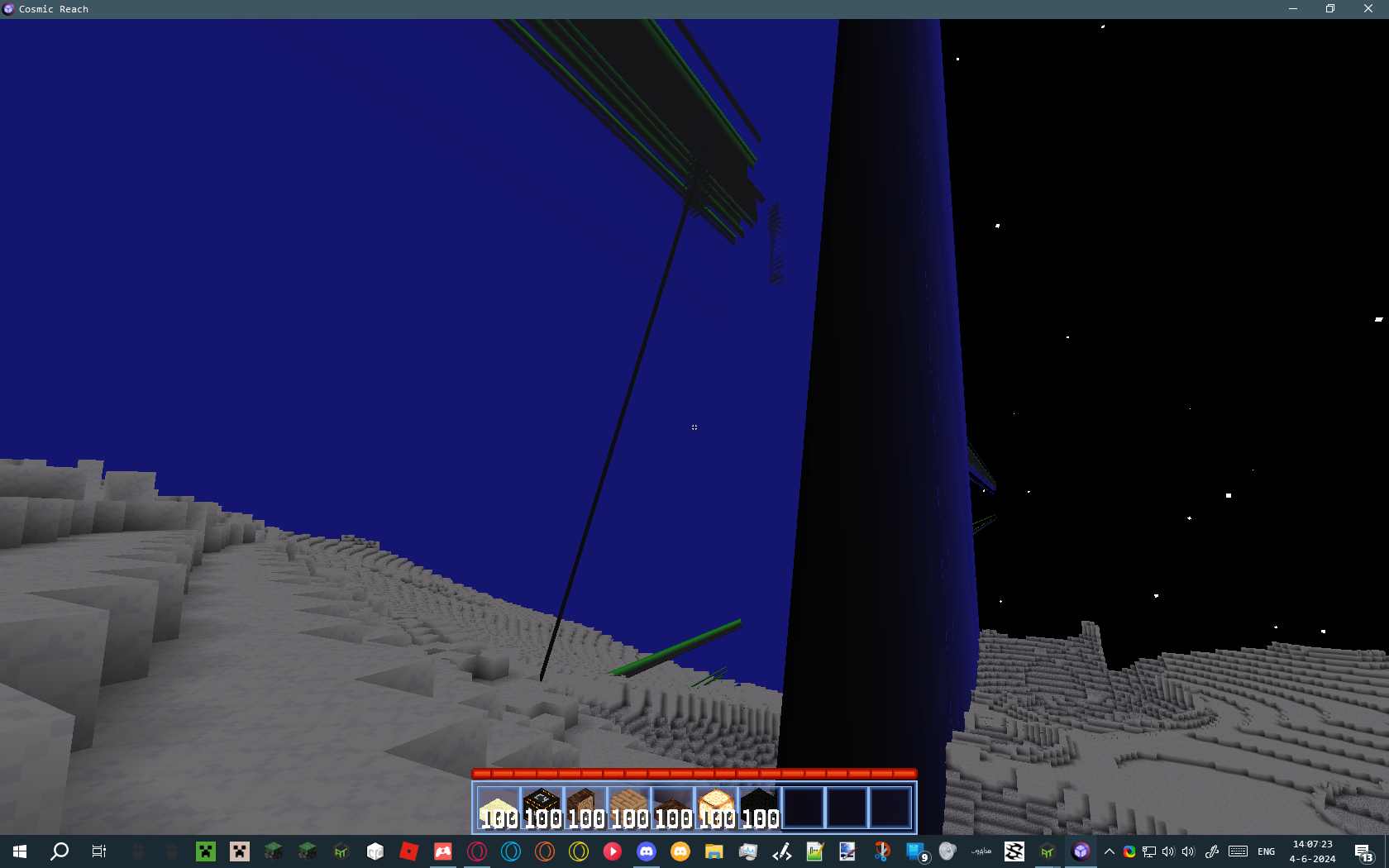
I think this is a nice game, but I coulnt play it that well because of this
Hi FinalForEach! I dont know why, but I have a glitch where I cant enter the game, instead this popup will apear:
* Game started: false
* Game version: 0.1.36
* Ran for : 1 seconds, 706 ms
* Current time: 2024-06-03 at 20:36:32.820563900+02:00[Europe/Bratislava]
* Operating system: Windows 11 10.0
* Arch: amd64
* Java VM name: OpenJDK 64-Bit Server VM
* Java runtime version: 21.0.2+13-58
* System user language: sk
* CPU model: 11th Gen Intel(R) Core(TM) i5-1155G7 @ 2.50GHz
* Save location free / total space: 838.487 GB / 952.959 GB
* Available processors: 8
* Native heap use: 14 MB
* Java heap use: 14 MB
* Max memory available: 3.914 GB
* RAM available: 15.65 GB
* getGLVersion:
Type: OpenGL
Version: 4:6:0
Vendor: Intel
Renderer: Intel(R) Iris(R) Xe Graphics
* Exception logs:
com.badlogic.gdx.utils.SerializationException: Error reading file: lang/cs_CZ.json
at com.badlogic.gdx.utils.Json.fromJson(Json.java:802)
at finalforeach.cosmicreach.lang.Lang.loadLanguage(Lang.java:40)
at finalforeach.cosmicreach.lang.Lang.loadLanguages(Lang.java:66)
at finalforeach.cosmicreach.BlockGame.create(BlockGame.java:81)
at com.badlogic.gdx.backends.lwjgl3.Lwjgl3Window.initializeListener(Lwjgl3Window.java:416)
at com.badlogic.gdx.backends.lwjgl3.Lwjgl3Window.update(Lwjgl3Window.java:366)
at com.badlogic.gdx.backends.lwjgl3.Lwjgl3Application.loop(Lwjgl3Application.java:193)
at com.badlogic.gdx.backends.lwjgl3.Lwjgl3Application.<init>(Lwjgl3Application.java:167)
at finalforeach.cosmicreach.lwjgl3.Lwjgl3Launcher.createApplication(Lwjgl3Launcher.java:71)
at finalforeach.cosmicreach.lwjgl3.Lwjgl3Launcher.main(Lwjgl3Launcher.java:60)
Caused by: com.badlogic.gdx.utils.SerializationException: Error reading file: lang/cs_CZ.json
at com.badlogic.gdx.utils.JsonReader.parse(JsonReader.java:80)
at com.badlogic.gdx.utils.Json.fromJson(Json.java:800)
... 9 more
Caused by: com.badlogic.gdx.utils.GdxRuntimeException: File not found: lang\cs_CZ.json (Internal)
at com.badlogic.gdx.files.FileHandle.read(FileHandle.java:142)
at com.badlogic.gdx.files.FileHandle.reader(FileHandle.java:169)
at com.badlogic.gdx.utils.JsonReader.parse(JsonReader.java:78)
... 10 more
If you have a time, pls fix this, i like this game :(
two days since last update game dead
/j
NO, dev just takes huge breaks.
silly billy didn't see the /j
it didn't show from my application not sure why :/
java version: C:\Users\bouma>java -version java version “17.0.6” 2023-01-17 LTS Java(TM) SE Runtime Environment (build 17.0.6+9-LTS-190) Java HotSpot(TM) 64-Bit Server VM (build 17.0.6+9-LTS-190, mixed mode, sharing)
Have No GPU, Use Intel CPU ghrapics
thats aleady the issue its a known issue but its been getting better overtime
oke, I just want to mention it so its known and can be fixed.
I like to try the game again on the next version to look if its fixt
its still useful to post here even though it is known.
holy u made this is libgdx??? That’s so cool!!!!
just wanted to say ive been here since your first devlog! you are destined for greatness <3
Cosmic Peak
yay 0.1.31 now i can build a tower
There seems to be a bug where if you sprint into stairs after falling slightly, you clip through the block in front of it. If there are more blocks behind said block, then you start shaking inside the blocks. I have provided an 2 images of builds that specifically have this issue.
To reproduce the bug, you need to run starting from the block directly to the back-right of the stairs (but slightly towards the hole), then run to the blocks in front of the stairs.
(Screenshots from 0.1.28, though the bug also occurs in 0.1.30)
I want to port GregTech to this ASAP!
You should use Cosmic Quilt for that have fun
i made a house and well
this looks like an issue with gpu running into memory issues may be wrong.
Is there something i can do?
first update version because you are probably using old version, second if you still have the issue repost, if reposting in comment state a non-exact java version on computer, for example if using "....JDK 18" just say JDK 18.
Ok, i installed the newest version and these issues are still appearing. but I did not clearly understand the rest of your instruction. Could you be more specific please? what exactly did you mean by repost?
in a cmd go to home path such as the Users/user directory then run "java -version" and post the results without system specific identifiers in a reply.
Nice build there
This is certainly one of the builds I have seen today
Skinny
LIKEITLIKEITLIKEITLIKEITLIKEITLIKEITLIKEITLIKEIT
This game looks cool! I think that if you keep working on it it could turn into something extortionary!
pretty cool game
This is a joy to play around
Make light accumulate, so if you have like 50 lights it is brighter than a single one and/or reaches further
super neat!
epik
Cool I love ur videos btw
Am I supposed to be able to run through blocks now?
It's a known bug, I'll look into it for the next update
Okay. Good job with the game so far
on 4/5/2024 I have the following crash: The thread tried to read from or write to a virtual address for which it does not have the appropriate access.
1.22:
-No momentum... after jumping while running, letting go of forward makes my guy just drop straight down... feels very weird.
-On same note, strafing quickly back and forth feels weird. I think it stems from the same issue above, character momentum not being refined yet.
-It's hard to see which item I have selected. Minecraft's hand was a very organic way of doing that, I miss it a lot w hile building in CR.
-Hard to tell which block I'm about to break. The outline of the block I'm looking at isn't very clear except in the brightest of light.
-Can break blocks while I have the inventory open. And the block broken is where I click the mouse, not where the crosshair points!
-Side-slab on top of side-slab placement is finnicky. Maybe it should align to player's primary facing instead of which part of the block I'm placing it on... Seems like there's very limited space to make a wall of side-slabs without them going wonky.
-Light bleed issues through slab walls and ceiling.
-Can't place slabs in the block you're in, even if the slab wouldn't intersect with your body. Makes it hard to get good placement angles.
-Falling from a very long height caused my character to land inside of the ground, but I could easily hop out.
+ 1 on movement needs to feel a little tighter (with higher accel perhaps)
He is not trying to be an exact minecraft replica, instead of just stating follow minecraft examples, state which things you want.
Please use minecraft.wiki, minecraft.fandom.com is outdated.
although good recommendation, he is citing where he got his ideas.