Found a bug: If you add your own blocks, place them in the world, then remove them, you will not be able to join this world even if you destroyed these blocks in world, it will throw NPE in the console.
I built a elevator using water, as since it doesn't flow if you hold space while in the water you go straight to the top. I know you can just fly but I thought this was cool.
Absolutely beautiful work. I've been following your dev logs and I'm blown away at how well it behaves on my ~10yo pc.
Here's some feedback...
As already mentioned, a mouse speed control in the options. The default is way quicker than I feel comfortable with and I know just about every player/mouse combination has their sweet spot.
A really nice feature for slabs would be to only have one type/toolbar item for each slab rather than one for each angle. To me it feels like a slab is a slab and it's where you try to place it that should dictate the orientation. So if you click closer to the left of a block face, it should place a vertical slab on the left, if you click closer to the top, horizontal on the top. Should be a reasonably easy thing to make that work... ? It would definitely make the toolbar less cluttered.
In terms of next focus, I would vote for a redstone-like system next. Pistons, hoppers, etc are way less important than repeaters, torches and dust style things with lights, doors, levers and buttons for io.
My next vote would be multi-player, in full understanding that could be really complex, but would be so nice to have.
Again, wildly impressed with this, I look forward to following the progress and contributing where possible, even in tiny ways like posting suggestions.
great performance even on my low end laptop and the game looks very good, though i have a some suggestions that could help with some minor issues ive had so far
- mouse sensitivity options because by default it feels way too fast - options to rebind the placing and breaking controls - showing the name of a block when selecting it in the hotbar and/or hovering over it in the inventory - a slight rework of the font to make the thickness of letters more consistent - when in the inventory, mouse scrolling should cycle through the inventory pages instead of the hotbar selection - using sneak in noclip/fly mode should move you down in the same or similar speed to going up rather than the much slower speed it is now
still loving the game, the textures and lighting all look great and the building is really fun, i cant wait to see how it develops from here!
Super awesome pre-alpha, very smooth performance, one thing I noticed definitely needs work (duh, its a pre alpha) is the movement. I think when the player is in the air they should maintain all of their momentum even when not pressing any keys, at the moment you come to a dead stop if you stop pressing any keys. Movement in general should be more smoothed out, with acceleration and deceleration when running. My last gripe is that you're using the same sprint system as Minecraft. Please switch it so that the player runs by default, and holding down shift or whatever key slows you down to a walk. 90% of the time the player is going to be running, not walking, so it's a bit of a pain to hold down the sprint key all the time. I am fully aware that this is a pre alpha and literally everything is going to change, just my suggestions.
Fantastically promising start for a first release. Congratulations on getting to this point - very hyped for future development!
Runs buttery smooth with no obvious graphical glitches on my laptop (Windows 10, i7-11800H, RTX 3060).
I would definitely echo some of the suggestions already mentioned, such as sliders for FOV and mouse sensitivity. Only bugs I've found are very minor and have probably been reported already - I'll check the bug tracker tomorrow (should be asleep already...) :]
You probably have this in mind already, but it would be nice to have slab placement be contextual based on the crosshair's position on the face of the block you're looking at, in the same way that Minecraft handles placement. You'd then also only need to have one horizontal slab and one vertical slab shown per block type in the inventory list, saving space.
Lastly - weee, texture pack mods possible from the get-go!
theres really basic controller support and i did not expect that. i actually found this out thinking there was a bug. when i opened my first world the camera started panning to the right for seemingly no reason and i couldnt stop it. then i thought it was my controller and when i moved the right joystick the camera moved with it. the fact that theres no deadzones makes the controller kind of unusable but i think it was a cool find anyway
Found a few bugs when playing the game for about half an hour maybe. When loading high amounts of chunks, putting the render distance back down and then back up creates rendering issues:
Also, I thought I mind as well see if I could replicate the xray bug seen in Minecraft. Using a horizontal slab below you and placing a block right above whilst crouching and then uncrouching gets you stuck and does indeed give you xray vision since you're seeing through the blocks. You can get stuck with vertical slabs above you as well, though those don't give you the ability to see through blocks in all directions. You can also get stuck with horizontal slabs above you using this crouch under horizontal slab method but it doesn't give xray:
After looking around at lower render distances from 96 (I think it was at 48 or 32) I had issues regarding memory usage in the game where looking around would result in it quickly rising the memory from 1gb to 4gb and then resetting to 1gb every time I started panning my camera around. Even when sitting still it was slowly rising for some reason, might be a memory leak.
Otherwise good start to development so far, it's mildly enjoying for a little while.
Not sure if its just me but there are random chunks that don't seem to want to load and when they do load when I look down at the blocks they sometimes disappear again as if something is blocking them from view. there doesn't seem to be a pattern for the ones that load versus don't so I don't know what it is. Other than that its a great game and runs really well even on my not so great computer.
One thing though are planning to keep slabs seperate as top and bottom? I find it rather bothersome.
I would love to see a FOV and sensitivitiy slider and some FOV changes for sprinting and even slight shake for movement. I know the game is pre-alpha and you probablr have many other things higher priority but small things like these make the movement which is obviously one of the core mechanics way nicer, would love to see these sprinkled between some updates.
I know there is white light (which is colored like gray for some reason) but I especially loved how lighting system allows combining red green and blue lights to get almost white light.
Hi, loving the game so far and I have a few things to note. Firstly I agree with some of the others that a sensitivity bar would be nice but it's understandable if gameplay is more important right now.
Also I don't know know if its a bug, but the way you can fly up when you place blocks underneath yourself at a certain speed is really fun.
Other bugs I've found are that you can sprint backwards, when you pause you can break and place blocks with your mouse cursor a bit further than you would normally be able to, and if you jump while blocks are directly above your head while moving you sort of get stuck on the ceiling for a second.
Anyway, these are all just minor things and overall I've been having fun playing. Super excited for what comes next!
Even tho it is in pre-alpha, this game has a lot of potential to be something great. I found a minor bug which allows for the player to essentialy make a cool water catapult. I have reported the issue but it seems like a lot of people like the feature, even if it is not intended. This shows me that the game has a growing community behind it, and I would love to see this game succeed. :D
What will you do about every block needing a some slab variants?
Maybe make a "sticky slab" system where you either have veritcal or horizontal slabs. When you place them it tries to stick to the block the cursor is looking at, idk.
The game runs outstandingly smooth. I love the vast and grand terrain generation, and the vertical terrain makes a lot of sense as well. It does feel like an infinite place to explore, so WELL DONE!
I tried a couple of small builds and tested the shapes and lighting. If I were to call something out, the light is a bit too square right now, instead of radiating out from a source point. I know it's the same amount of blocks to every direction, but diagonals are weird in block games.
Also, the items to differentiate left/ right or top/bottom takes a bit getting used to, it's not very explicit. Testing the vertical slabs, I found that in certain conditions (when the V right slab of a block matches the V left slab of its immediate right block), the pattern breaks a little, generating a vertical stripe where the two slabs combine. it's subtle, but the objective of this alfa test is to find and improve upon these small things for the final game.
I'm leaving a screenshot of these, and I'm reaaaaally exited for the potential of this game. thanks for giving us the opportunity to try it, and I hope this feedback is useful. I'll be sure to keep testing it.
← Return to game
Comments
Log in with itch.io to leave a comment.
Amazing work! Really like it as a developer.
Found a bug: If you add your own blocks, place them in the world, then remove them, you will not be able to join this world even if you destroyed these blocks in world, it will throw NPE in the console.
might just be improper json stuff or whatever, did you remove the block mod after leaving the world?
Yeah, I did
also, there is a way to post bugs in the discord
Ok, thank you
I built a elevator using water, as since it doesn't flow if you hold space while in the water you go straight to the top. I know you can just fly but I thought this was cool.
I found a bug where the water texture glitches with the block beneath it.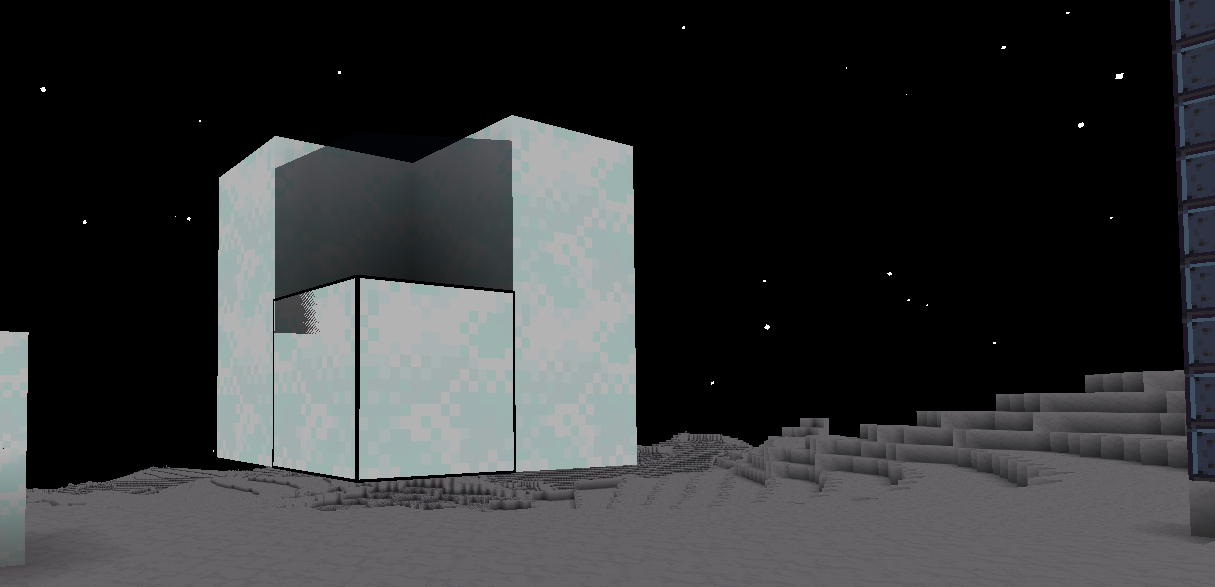
I was bored so I decided to make a custom map,
I call it:
The Chasm - https://drive.google.com/file/d/1kc0C3dyIvYsCdT2hQr7_1xjTnWM9PaLE/view?usp=shari...
There is nothing on this map?
yeah sorry for some reason the chunk data didn't save and I forgot about fixing it
super cool and inspiring! I think multiplayer should be the next addition! didnt know itch had a desktop app👌
The Lab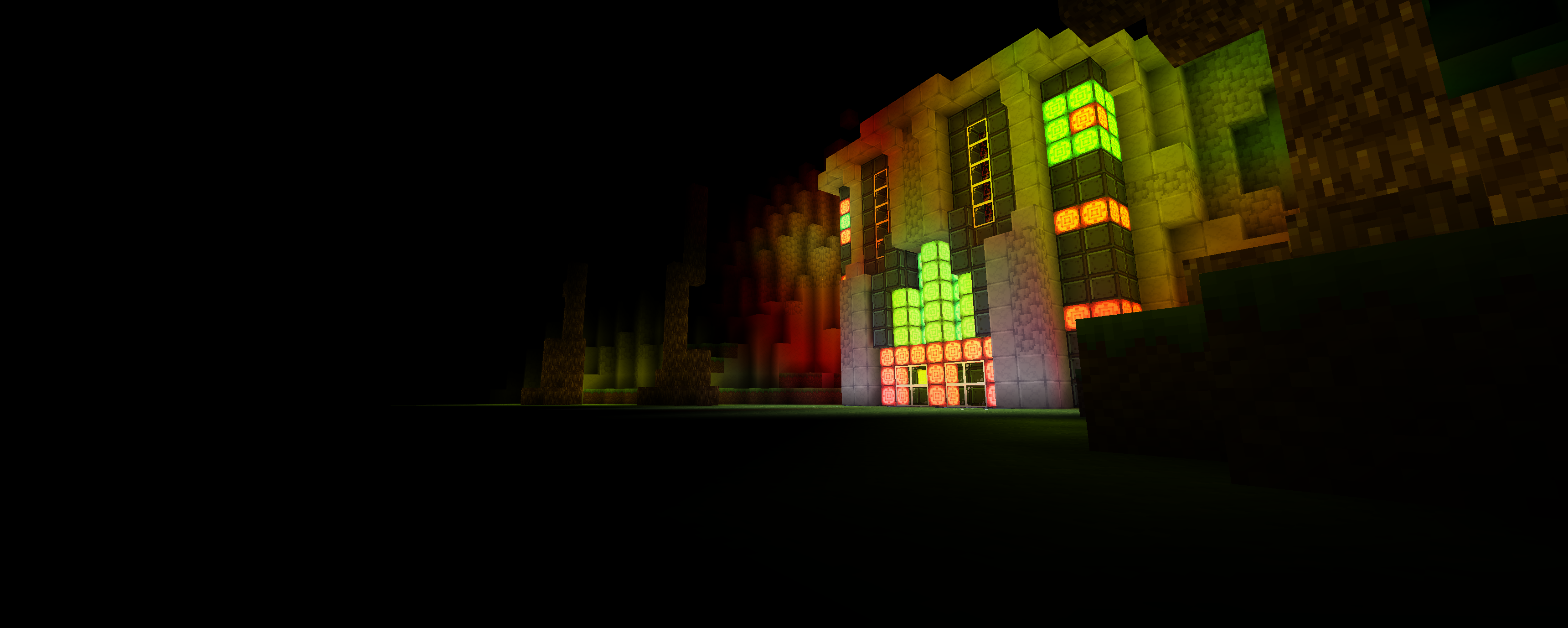
Damn that looks good
Absolutely beautiful work. I've been following your dev logs and I'm blown away at how well it behaves on my ~10yo pc.
Here's some feedback...
As already mentioned, a mouse speed control in the options. The default is way quicker than I feel comfortable with and I know just about every player/mouse combination has their sweet spot.
A really nice feature for slabs would be to only have one type/toolbar item for each slab rather than one for each angle. To me it feels like a slab is a slab and it's where you try to place it that should dictate the orientation. So if you click closer to the left of a block face, it should place a vertical slab on the left, if you click closer to the top, horizontal on the top. Should be a reasonably easy thing to make that work... ? It would definitely make the toolbar less cluttered.
In terms of next focus, I would vote for a redstone-like system next. Pistons, hoppers, etc are way less important than repeaters, torches and dust style things with lights, doors, levers and buttons for io.
My next vote would be multi-player, in full understanding that could be really complex, but would be so nice to have.
Again, wildly impressed with this, I look forward to following the progress and contributing where possible, even in tiny ways like posting suggestions.
This is a very good game.
great performance even on my low end laptop and the game looks very good, though i have a some suggestions that could help with some minor issues ive had so far
- mouse sensitivity options because by default it feels way too fast
- options to rebind the placing and breaking controls
- showing the name of a block when selecting it in the hotbar and/or hovering over it in the inventory
- a slight rework of the font to make the thickness of letters more consistent
- when in the inventory, mouse scrolling should cycle through the inventory pages instead of the hotbar selection
- using sneak in noclip/fly mode should move you down in the same or similar speed to going up rather than the much slower speed it is now
still loving the game, the textures and lighting all look great and the building is really fun, i cant wait to see how it develops from here!
I definitely agree with the mouse sensitivity control. I always adjust that in on a fresh install of Minecraft.
Super awesome pre-alpha, very smooth performance, one thing I noticed definitely needs work (duh, its a pre alpha) is the movement. I think when the player is in the air they should maintain all of their momentum even when not pressing any keys, at the moment you come to a dead stop if you stop pressing any keys. Movement in general should be more smoothed out, with acceleration and deceleration when running. My last gripe is that you're using the same sprint system as Minecraft. Please switch it so that the player runs by default, and holding down shift or whatever key slows you down to a walk. 90% of the time the player is going to be running, not walking, so it's a bit of a pain to hold down the sprint key all the time. I am fully aware that this is a pre alpha and literally everything is going to change, just my suggestions.
Hes beautiful
Modded in TNT, doesn't blow up but it's still fun.
Also, you should add optifine zoom, if you hold down "C" it will zoom in to the distance.
Incredible pre-alpha already. Keep up the good work, man!
I love that you're able to interact with the environment while the inventory is open, hope this stays.
Reminds me of a bug from Minecraft Indev and Infdev, where you could walk around while the inventory was opened.
Fantastically promising start for a first release. Congratulations on getting to this point - very hyped for future development!
Runs buttery smooth with no obvious graphical glitches on my laptop (Windows 10, i7-11800H, RTX 3060).
I would definitely echo some of the suggestions already mentioned, such as sliders for FOV and mouse sensitivity. Only bugs I've found are very minor and have probably been reported already - I'll check the bug tracker tomorrow (should be asleep already...) :]
You probably have this in mind already, but it would be nice to have slab placement be contextual based on the crosshair's position on the face of the block you're looking at, in the same way that Minecraft handles placement. You'd then also only need to have one horizontal slab and one vertical slab shown per block type in the inventory list, saving space.
Lastly - weee, texture pack mods possible from the get-go!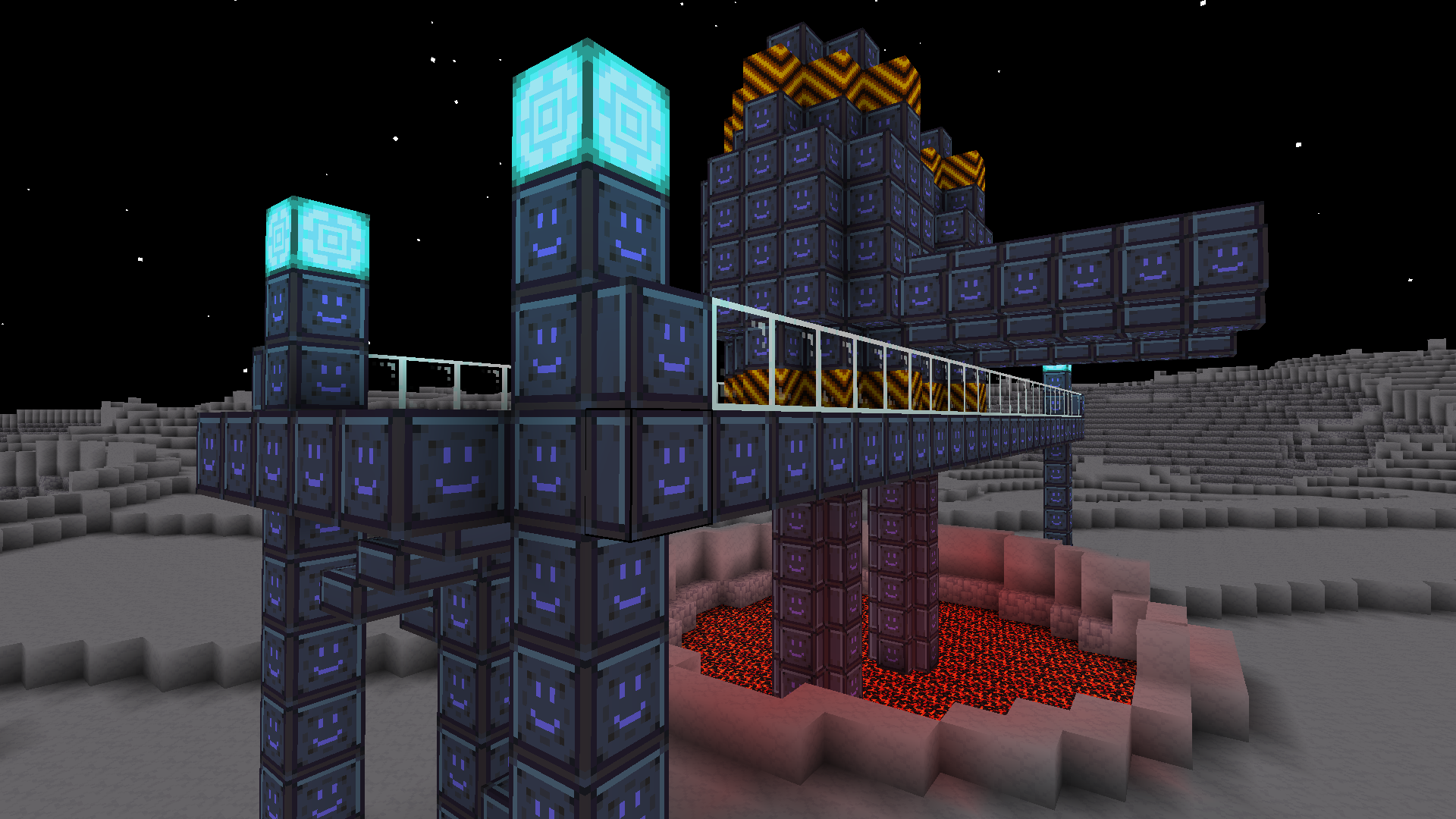
it has a discord
Thanks, yeah I saw that this morning and joined up. Good stuff.
and block mods
This game has lots of potential and i cant wait to see where it ends up!
theres really basic controller support and i did not expect that. i actually found this out thinking there was a bug. when i opened my first world the camera started panning to the right for seemingly no reason and i couldnt stop it. then i thought it was my controller and when i moved the right joystick the camera moved with it. the fact that theres no deadzones makes the controller kind of unusable but i think it was a cool find anyway
Am I allowed to make mods for the game?
Yes, it appears so. There is quite a large group already moding it on the discord server.
Where is the discord server?
https://discord.com/invite/R9JEMVzA This is the official one by the dev.
Thank you!
link is dead unfortunately
I'm guessing invites to the server are closed? I couldn't find a link anywhere on his youtube or twitter
I'm not sure what happened to that one, this is the updated link: https://discord.gg/MkURynKt
Found a few bugs when playing the game for about half an hour maybe. When loading high amounts of chunks, putting the render distance back down and then back up creates rendering issues:
Also, I thought I mind as well see if I could replicate the xray bug seen in Minecraft. Using a horizontal slab below you and placing a block right above whilst crouching and then uncrouching gets you stuck and does indeed give you xray vision since you're seeing through the blocks. You can get stuck with vertical slabs above you as well, though those don't give you the ability to see through blocks in all directions. You can also get stuck with horizontal slabs above you using this crouch under horizontal slab method but it doesn't give xray:
After looking around at lower render distances from 96 (I think it was at 48 or 32) I had issues regarding memory usage in the game where looking around would result in it quickly rising the memory from 1gb to 4gb and then resetting to 1gb every time I started panning my camera around. Even when sitting still it was slowly rising for some reason, might be a memory leak.
Otherwise good start to development so far, it's mildly enjoying for a little while.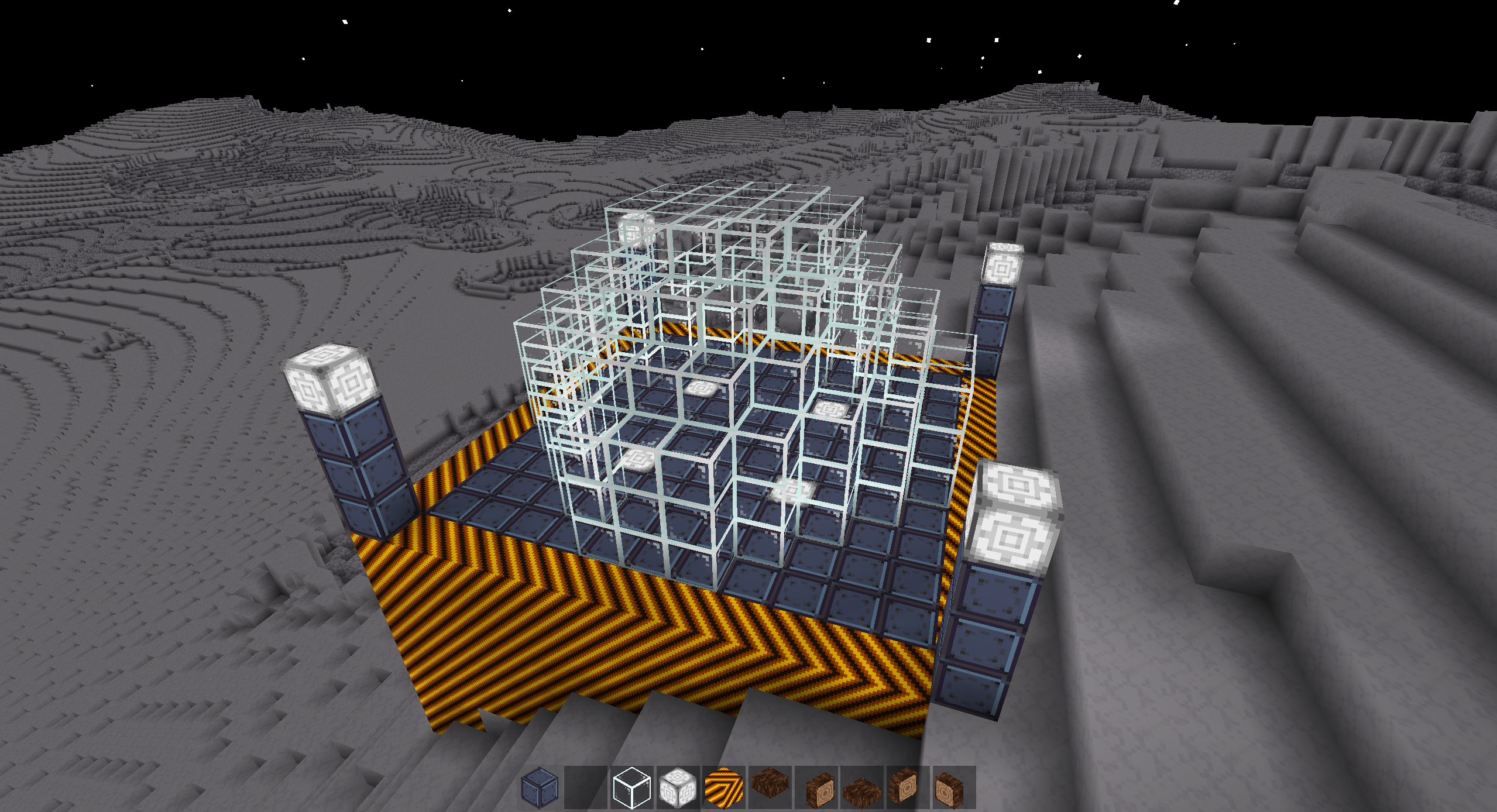
Something i just quickly whipped up, Very excited to see where this project ends up.
Another suggestion: a sensitivity and FOV settings will be welcome. I think I am just to used to other games having it now.
this is really cool
Here is a picture of what I mean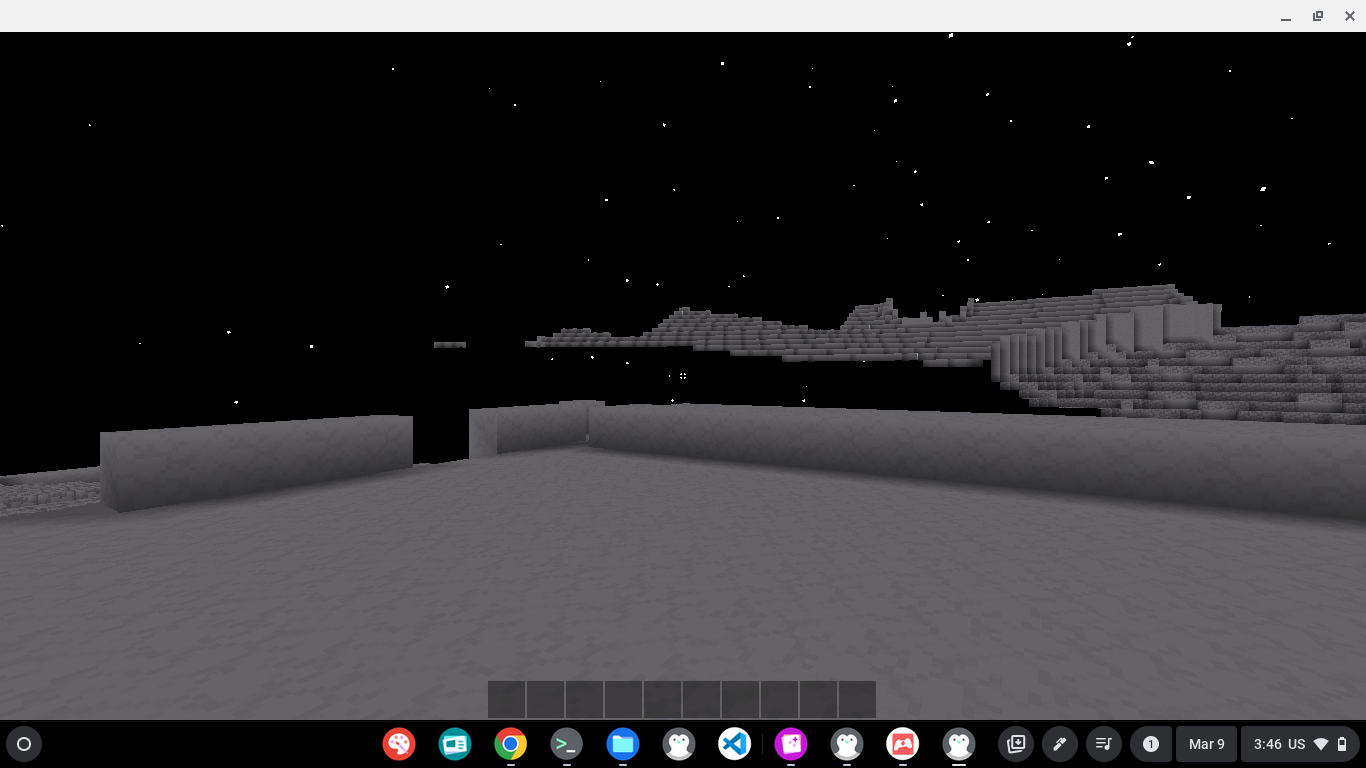
I am used to using my mouse thumb buttons to sneak/sprint in Minecraft, so I would like if it is a way to remap those to it.
Not sure if its just me but there are random chunks that don't seem to want to load and when they do load when I look down at the blocks they sometimes disappear again as if something is blocking them from view. there doesn't seem to be a pattern for the ones that load versus don't so I don't know what it is. Other than that its a great game and runs really well even on my not so great computer.
Got this:
* Game started: true
* Game version: 0.0.14
* Ran for : 19 minutes, 40 seconds
* Current time: 2024-03-09 at 17:38:14.161533-03:00[America/Montevideo]
* Operating system: Windows 10 10.0
* Arch: amd64
* Java VM name: OpenJDK 64-Bit Server VM
* Java runtime version: 21.0.2+13-58
* System user language: es
* CPU model: Intel(R) Core(TM) i7-10700KF CPU @ 3.80GHz
* Save location free space: 213.219 GB
* Save location total space: 953.268 GB
* Available processors: 16
* Native heap use: 181 MB
* Java heap use: 181 MB
* Max memory available: 3.979 GB
* RAM available: 15.911 GB
* getGLVersion:
Type: OpenGL
Version: 4:6:0
Vendor: NVIDIA Corporation
Renderer: NVIDIA GeForce GT 1030/PCIe/SSE2
* Exception logs:
java.lang.IllegalStateException: SpriteBatch.end must be called before begin.
at com.badlogic.gdx.graphics.g2d.SpriteBatch.begin(SpriteBatch.java:170)
at finalforeach.cosmicreach.gamestates.MainMenu.render(MainMenu.java:107)
at finalforeach.cosmicreach.BlockGame.render(BlockGame.java:89)
at com.badlogic.gdx.backends.lwjgl3.Lwjgl3Graphics.renderWindow(Lwjgl3Graphics.java:103)
at com.badlogic.gdx.backends.lwjgl3.Lwjgl3Graphics.access$000(Lwjgl3Graphics.java:45)
at com.badlogic.gdx.backends.lwjgl3.Lwjgl3Graphics$1.invoke(Lwjgl3Graphics.java:80)
at org.lwjgl.glfw.GLFWFramebufferSizeCallbackI.callback(GLFWFramebufferSizeCallbackI.java:44)
at java.desktop/sun.awt.windows.WDesktopPeer.ShellExecute(Native Method)
at java.desktop/sun.awt.windows.WDesktopPeer.ShellExecute(Unknown Source)
at java.desktop/sun.awt.windows.WDesktopPeer.open(Unknown Source)
at java.desktop/java.awt.Desktop.open(Unknown Source)
at finalforeach.cosmicreach.gamestates.MainMenu$2.onClick(MainMenu.java:54)
at finalforeach.cosmicreach.ui.UIElement.drawBackground(UIElement.java:133)
at finalforeach.cosmicreach.gamestates.GameState.drawUIElements(GameState.java:83)
at finalforeach.cosmicreach.gamestates.MainMenu.render(MainMenu.java:158)
at finalforeach.cosmicreach.BlockGame.render(BlockGame.java:89)
at com.badlogic.gdx.backends.lwjgl3.Lwjgl3Window.update(Lwjgl3Window.java:387)
at com.badlogic.gdx.backends.lwjgl3.Lwjgl3Application.loop(Lwjgl3Application.java:193)
at com.badlogic.gdx.backends.lwjgl3.Lwjgl3Application.<init>(Lwjgl3Application.java:167)
at finalforeach.cosmicreach.lwjgl3.Lwjgl3Launcher.createApplication(Lwjgl3Launcher.java:290)
at finalforeach.cosmicreach.lwjgl3.Lwjgl3Launcher.main(Lwjgl3Launcher.java:69)
This is fine, open source is planned for the future, I will not be obfuscating the code, but thank you for the warning!
Nope, me too!
gotta have a dirt hut

Can you reduce different slabs orientations of the same block to one block? Aslo I found a glitch with water.
woooooo!!!
Version 0.0.11
Great game.
One thing though are planning to keep slabs seperate as top and bottom? I find it rather bothersome.
I would love to see a FOV and sensitivitiy slider and some FOV changes for sprinting and even slight shake for movement. I know the game is pre-alpha and you probablr have many other things higher priority but small things like these make the movement which is obviously one of the core mechanics way nicer, would love to see these sprinkled between some updates.
I know there is white light (which is colored like gray for some reason) but I especially loved how lighting system allows combining red green and blue lights to get almost white light.
Hi, loving the game so far and I have a few things to note. Firstly I agree with some of the others that a sensitivity bar would be nice but it's understandable if gameplay is more important right now.
Also I don't know know if its a bug, but the way you can fly up when you place blocks underneath yourself at a certain speed is really fun.
Other bugs I've found are that you can sprint backwards, when you pause you can break and place blocks with your mouse cursor a bit further than you would normally be able to, and if you jump while blocks are directly above your head while moving you sort of get stuck on the ceiling for a second.
Anyway, these are all just minor things and overall I've been having fun playing. Super excited for what comes next!
Even tho it is in pre-alpha, this game has a lot of potential to be something great. I found a minor bug which allows for the player to essentialy make a cool water catapult. I have reported the issue but it seems like a lot of people like the feature, even if it is not intended. This shows me that the game has a growing community behind it, and I would love to see this game succeed. :D
How do you get this bug to occur?
It's really cool and runs super smooth.
What will you do about every block needing a some slab variants?
Maybe make a "sticky slab" system where you either have veritcal or horizontal slabs. When you place them it tries to stick to the block the cursor is looking at, idk.
Excited for more devlogs. :cheers:
I don't know why I thought this would work XD
The game runs outstandingly smooth. I love the vast and grand terrain generation, and the vertical terrain makes a lot of sense as well. It does feel like an infinite place to explore, so WELL DONE!
I tried a couple of small builds and tested the shapes and lighting. If I were to call something out, the light is a bit too square right now, instead of radiating out from a source point. I know it's the same amount of blocks to every direction, but diagonals are weird in block games.
Also, the items to differentiate left/ right or top/bottom takes a bit getting used to, it's not very explicit. Testing the vertical slabs, I found that in certain conditions (when the V right slab of a block matches the V left slab of its immediate right block), the pattern breaks a little, generating a vertical stripe where the two slabs combine. it's subtle, but the objective of this alfa test is to find and improve upon these small things for the final game.
I'm leaving a screenshot of these, and I'm reaaaaally exited for the potential of this game. thanks for giving us the opportunity to try it, and I hope this feedback is useful. I'll be sure to keep testing it.